Can’t tell an LXP from an LMS? Tongue tied about TXPs? Don’t worry, you’re not alone. To the uninitiated, the world of e-learning jargon can seem daunting. Ironically, there is quite a bit to learn about the sector and its various tools – especially if you’re in the early stages of deciding which L&D platform is right for your organisation.
At Hubken, we’ve been solving organisational e-learning challenges since 2004, so we have the expertise and know how to determine which platform is best suited to ensure you achieve your L&D goals. Read on for a full breakdown of the key L&D platform types – LMS, LXP, and TXP – and ensure you start your e-learning journey on the right foot.
Table of Contents
What is an LMS platform?
Definition
A learning management system (LMS) platform is a digital application used to manage and measure e-learning and online training. Bringing together all aspects of learning and development – from course content creation, to delivery, assessment, and reporting – an LMS streamlines the learner development journey within a single digital environment.
Contemporary learning management systems are hosted on the cloud, meaning they exist entirely online. This makes LMS software ideal for delivering training to multiple office locations and remote workers as it can be accessed via any device with an internet connection and the relevant login attributes.
While LMS software was originally developed for the higher education sector, in the early 2000s corporate businesses began to implement LMS solutions into their L&D operations in order to enhance internal training strategies. Due to the platform’s popularity and success in the world of business, LMSs now offer a range of advanced technical features perfectly suited to fulfilling the learning requirements of organisations from multiple sectors.

Features
There is no shortage of LMS features, primarily due to the platform’s inherent open-source flexibility and potential for compatibility with other systems. Our most powerful LMS, Totara Learn, for example, is conversant with a host of LMS integrations aimed at improving the user experience and optimising administrative processes. Below are the key features you should expect from an effective LMS platform:
Assignable learning pathways – The best LMS systems enable admins to create and assign learning pathways specific to each employee. Training, compliance, soft skills – no matter what learning is important to your organisation, it can be delivered through a robust LMS platform. Whether based on job role, experience, skillset, department, or organisation-spanning goals, the means to easily assign the most relevant learning to specific users increases engagement and delivers better results.
Content curation tools – An LMS provides a means of curating or uploading content and courses tailored to your learners. The most versatile LMS software, such as Totara Learn, is fully SCORM compliant, allowing admins to create/purchase and upload interactive learning courses to the platform for instant use.
Assessment capability – Regular and varied assessments are a vital part of learning, and an effective LMS will provide a range of assessment tools, including but not limited to formal assignments and test formats, informal quizzes, and multiple-choice assessment options. Furthermore, dynamic goal-focused user dashboards display learning progress, test score accuracy, and due dates in one place so both managers and users are fully aware of what they need to do to succeed.
Clear progress reporting – The ability to instantly view and analyse user progress is an important LMS feature. To ensure you’re getting the best ROI from your LMS software, you need to be able to identify training effectiveness, user progress, and skill gaps throughout the learning journey. With a comprehensive reporting tool suite, your ideal LMS should be able to easily report progress from an individual to an organisational level quickly – and easily assign additional courses and training as necessary.
SSO and fully mobile – As with any digital solution, the best LMS systems make it easier for users to access their services. With single sign-on support, LMS platforms such as Totara Learn can be accessed via multiple devices and websites. For ultimate convenience, your LMS platform of choice needs to be available as a mobile app – meaning that users can learn on the go.
Blended Learning functionality – Although there’s no denying the power of cloud-based e-learning, retaining a human touch is crucial, which is why your LMS platform needs to facilitate both face-to-face and virtual learning sessions, automatically being able to schedule within digital learning pathways and calendars. These events can then be set to send automatic notifications to users, thereby increasing attendance and completion rates.
Multi-tenancy – a multi-tenant learning management system is an LMS that can serve multiple user groups within a single platform. With a multi-tenant LMS, an L&D team can cater for multiple learner groups whether they are internal employees, part of an extended enterprise or completely separate groups.
The beauty of multi-tenancy is that each of these groups can enjoy a platform with its unique branding, custom permissions and personalised training objectives, etc. You can also assign different workflows and learning plans to each tenant.
A multi-tenancy solution is therefore ideal for organisations with numerous departments, related companies or external userbases. While this function is available with Totara Learn, ‘soft’ multi-tenancy workarounds are also available with Moodle.
Hierarchies – LMS Hierarchies need to be designed to meet today’s organisational structures. Many LMSs only support person-to-person relationships. But an LMS hierarchy suited for modern organisational structures needs to be flexible enough to support person-to-person, organisation unit-to-person, and person-to-organisation unit relationships. This enables you to provide hyper-focused levels of communication, learning content, information sharing, reporting, and much more.
What is an LMS platform used for?
In its simplest form, an LMS platform is used to deliver formal e-learning courses and progress user development. The primary organisational use cases of LMS software include:
Continuing professional development
Capitalising on employee strengths, continuing professional development (CPD) ensures that staff members are able to learn new skills, enhance existing competencies, and deliver better results for your organisation. With an LMS, CPD, or employee development, can be encouraged and monitored from a central virtual environment.
Easy-to-implement, quick to access, and relevant to the individual, CPD delivered via LMS software provides multiple organisational benefits. In addition to providing employees with the means to perform better in their roles, it also promotes long-term career path-building. Engaged in learning and with clear access and control over their development, employees are likely to feel a greater sense of loyalty and belonging. And by aligning individual development plans with organisational goals, all training adheres to and promotes company aspirations, values, and culture.
See how veterinary specialists CVS Group used a Hubken Totara Learn solution to deliver training and continual professional development to a growing international team.
Induction Training
An LMS platform isn’t only invaluable when it comes to upskilling existing staff – it’s also a highly effective tool for onboarding employees. Streamlining the entire induction training process, an LMS saves a significant amount of time and resources by efficiently introducing new employees to customer policies and protocols. By providing curated onboarding courses for each department, organisations can instantly set new hires onto the most relevant learning content – freeing up admin staff from arduous introductory processes which lack interactive elements. Furthermore, LMS induction training introduces new hires to an organisation’s culture of continuous learning and employee empowerment from day one.
Nobia UK chose a Totara LMS to optimise their new-starter time-to-competency.
Compliance Training
With strict, non-negotiable compliance regulations enforced across every sector, compliance training has become a major component of modern L&D strategies. Delivering precise and completely secure training modules, an LMS provides an efficient method of ensuring employees are certified compliant in their relevant fields. With constantly updating compliance requirements, an LMS platform can be used to automatically issue certification renewals and retraining to avoid any gaps. Good UX and convenient accessibility means staff across an organisation, no matter where they are based, can quickly receive consistent training as mandated or regulated. Moreover, using your LMS to drive compliance training also means that your will have digital records of who’s completed their training, which makes reporting compliance rates in case of litigation much easier.
Discover how St. Helens Council dramatically increased compliance certification completion after choosing a Totara LMS with Hubken.
What is an LXP?
Definition
A learning experience platform (LXP) offers a more informal, collaborative and social approach to online learning when compared to an LMS. Where an LMS focuses on learners following a set learning path that a business or organisation has created, an LXP gives the learner the opportunity to create their own independent learning pathway.
Whilst an LXP still allows L&D administrators to create and administer e-learning content that is typically found in an LMS, it offers the additional functionality to allow for user-created content. Users of your LXP will have the opportunity to engage in peer-to-peer learning as they create, curate and share content with each other.
LXPs were developed to meet the increasing demand for a more user-centric learning approach and as social media platforms grew in popularity, it made sense for the learning experience to reflect the changes in the way we consume media and interact with each other. The same social features that you expect to find on your favourite social media platforms can be found in an LXP, such as the ability to like, comment, share, chat and interact with each other.
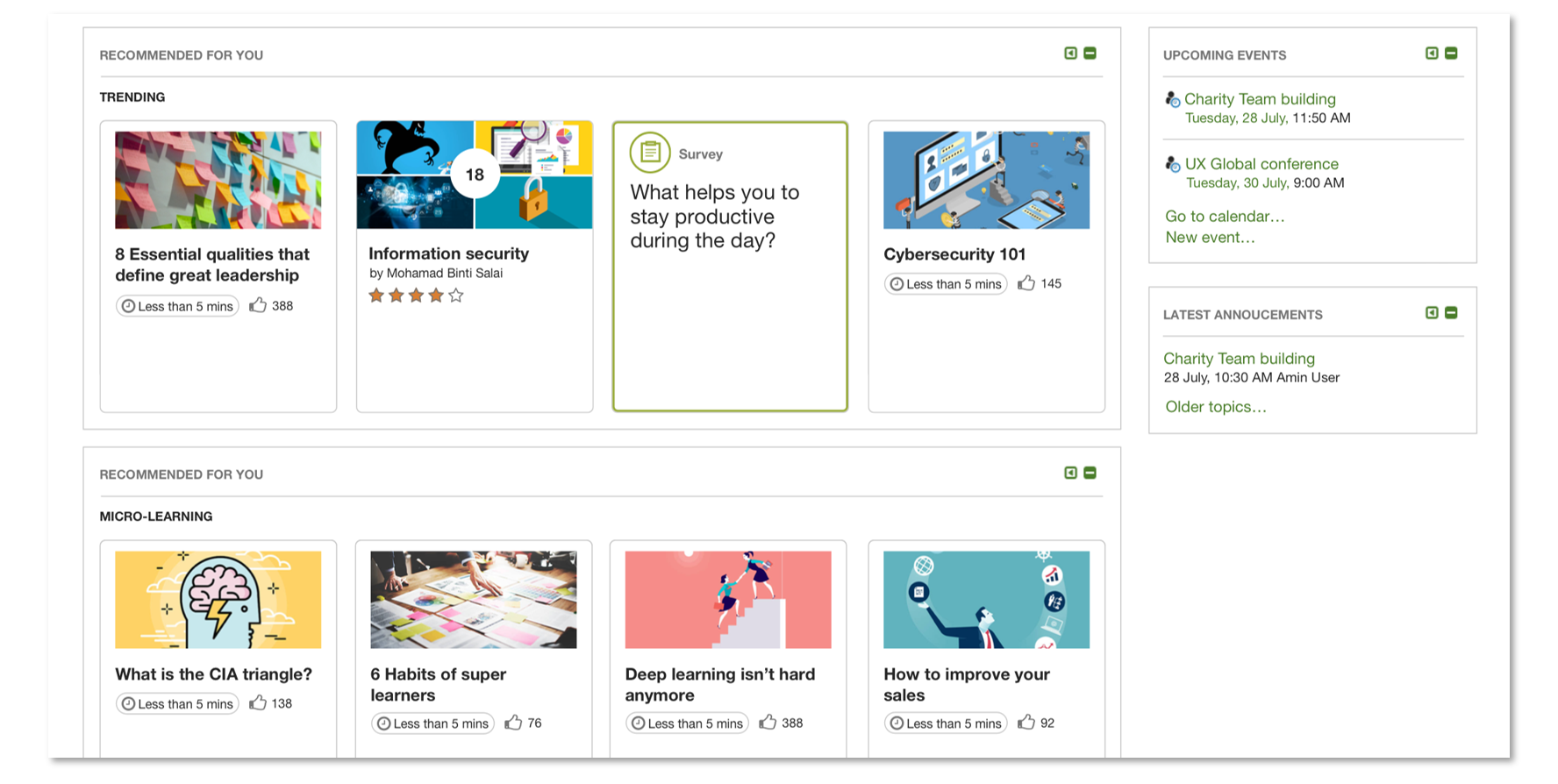
Features
Much like an LMS, an LXP can be enhanced with a whole host of powerful integrations to improve the user experience. To get an idea of what a robust LXP will typically be capable of without integrations, here are some of the key features you should expect.
User-generated content – As mentioned above, one of the key features that make an LXP stand out from other online learning platforms is the ability to allow users to create and curate their own e-learning content.
Your chosen LXP will feature a library of content created by admins, trainers and learners. Users can also collaborate on content together, making group learning and teamwork even easier. Online training materials available to your learners will be a diverse array of formal learning created by educators and articles, blogs, podcasts or even videos created by anyone who wishes to contribute to the content library.
Customised playlists – LXPs are designed so that they can be personalised to suit the learning requirements and preferences of each individual user. One of the ways this can be achieved is through the use of playlists in your LXP. Users can build their own playlists of online materials by saving content from the library, content that was shared with them or by uploading/creating their own content and saving it in their playlist. This makes course materials easily accessible and allows learners to focus on content that is not only relevant to their learning programme but also the type of content that they enjoy or find easier to consume and retain.
Workspaces – Most LXPs will feature dedicated areas where collaborative learning and communication can easily take place. With an LXP such as Totara Engage, these areas are referred to as workspaces. These workspaces serve various purposes and can be created to cater for specific groups, such as different departments within a company, various skill levels or subject matter. Within these workspaces learners can share knowledge, discuss the subject matter of their courses and work together on projects. You can make the user experience even more personal by creating workspaces for general discussion, where users can get to know each other on a more personal level outside of work/education, which is particularly beneficial for remote or dispersed workforces.
Content recommendation – In addition to the user-led content recommendation that will take place within an LXP, such as sharing content, liking/rating courses and sharing thoughts in discussion boards, a good LXP uses AI to automatically recommend content to learners. Data is collected by looking at sources of information such as content that has seen a lot of engagement or courses that learners have previously completed. An LXP will then use this information to recommend content that is likely to be of interest to users.
What is an LXP used for?
Microlearning
Microlearning usually consists of short bursts of content which typically takes under 15 minutes to consume and it’s a learning technique that has increasingly grown in popularity. Lessons seem less overwhelming making them easy to digest and complete; in fact, microlearning results in learner engagement to increase from an industry average of 15% up to 90%. Many employees will find that they don’t have the time to dedicate themselves to the type of formal learning typically found in an LMS. This is where an LXP comes into its own as the informal lessons, social learning and user-generated content align perfectly with the microlearning technique, meaning employees can create their own learning structure and fit lessons into their work schedule.
Social learning
Over the last few years, we have seen a transformation of the typical workplace environment as more and more businesses or organisations are embracing remote working and learning. Despite the benefits of this change, there are also concerns that remote workers or learners may feel isolated with fewer opportunities for teamwork, team bonding and social learning. An LXP serves as the perfect solution here as it allows employees and learners to engage with each other, creating collaborative workspaces and facilitating and encouraging communication and a sense of community.
Onboarding new starters
The onboarding process for new starters should be thorough, diverse, and engaging, setting employees up so that they feel ready to embrace their new role. However, induction training can be time-consuming for individual line managers, HR teams, and L&D leaders as each individual employee will have their own unique set of requirements, preferred learning style and skill level. This is why businesses that can create automated learning paths for their new starters using an LMS are able to save considerable time and money. The LMS ensures that any new starter is able to easily have and complete all the formal training that is required of them. However, an LXP allows you to take induction training one step further by offering the ‘personalised’ approach that is harder to deliver with an LMS.
New starters may also want to autonomously create their own personal playlist of learning materials, looking at subject matter they don’t feel confident in. With an LXP, they can also be added or add themselves to relevant discussion groups where they can learn from colleagues whilst getting to know them on a personal level.
What is a TXP?
Definition
TXP stands for Talent Experience Platform. With the power of multiple platforms in one, bringing together the LMS, the LXP and a Performance Management solution into a unified employee management platform, it’s the most complete L&D solution. With a TXP you can successfully deliver online lessons and facilitate collaborative learning whilst delivering high-level performance management. Essentially, it is a platform that provides businesses or organisations with the full range of functionality needed to create the ideal virtual learning environment.
With virtual L&D growing in popularity, TXPs were developed to serve the growing needs of L&D managers, educators and HR managers. As the e-learning market has evolved, there is now a demand for an ‘all in one’ system which can teach/train, manage and develop employees whilst simultaneously creating a virtual community of learners. A platform such as Totara TXP aligns all of these requirements in one integrated platform by incorporating Totara Learn (LMS), Totara Engage (LXP) and Totara Perform (performance management system). Combining these platforms creates an endless cycle of employee development, ensuring your employees are always growing, supported and nurtured so that they will deliver high-level job performance. This makes a TXP a worthwhile investment with a strong ROI. Read more about the Totara TXP package in our ultimate guide to Totara.
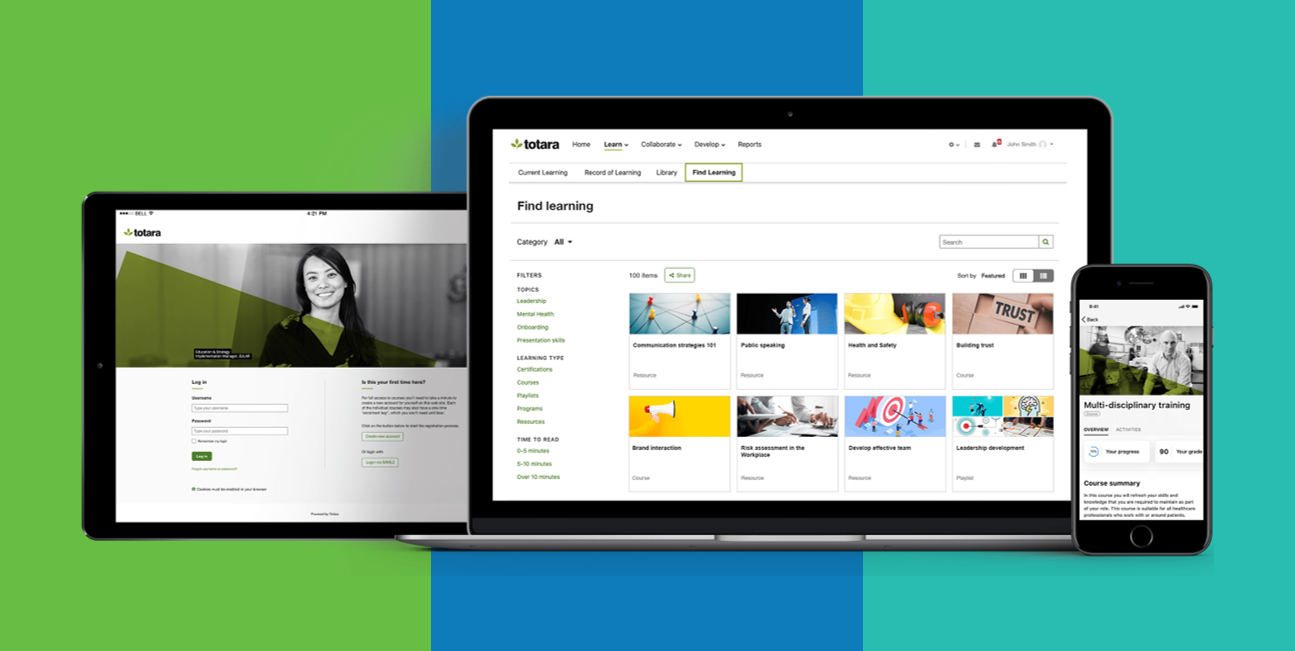
Features
The features that comprise an LMS and LXP, explored above, are all included in a TXP as the talent experience platform encompasses both platforms. Additionally, users of a TXP will benefit from the features found in a performance management system.
Performance management tools –A performance management system provides managers with the tools to deliver organisational performance growth by offering employees a holistic ‘people growth’ experience. Using a TXP means data can be collected across all unified e-learning platforms, providing more comprehensive performance insights by looking at a broader number of L&D variables such as completion rates of e-learning courses in your LMS or results from informal lessons in your LXP. You can also manually input additional information such as notes taken in offline meetings or offline progress reports, and record this on your performance management system – now captured within the TXP, in a way that you wouldn’t have been able to do with a stand-alone LMS.
Having all the necessary evidence of employee progression, career growth and development on one platform ensures full visibility for both employees and managers across all the platforms. This information can be used to feed into performance one-to-ones. Individual goals can be created for employees and with the tools taken from a robust system like Totara Perform, these can then be displayed via employee dashboards with reminders and due dates to ensure completion. With the tools of a performance management system, continuous employee development is clear, structured, consistent and regulated under one streamlined system.
Skill tracking – Using performance review tools in a TXP, skill gaps can easily be identified, and competency evaluations carried out instantly. Where skill gaps have been identified, managers can rely on the functionality of an LMS within the TXP to create specific learning plans. Marrying the functionality of a performance management system and an LMS makes skill development an effortless process.
Employee feedback – To deliver an effective performance management strategy, a business should not only utilise the employee development tools available in a performance management system but should also rely on employee feedback. Listening to employees is hugely important, reassuring employees that their opinion is valued, and any problems identified are able to be addressed before they may become an issue.
A great way to collect feedback or suggestions from employees is to create discussion boards, forums or polls using the collaborative tools in the LXP within a TXP. Additionally, you can utilise your performance management system within the TXP to gather employee feedback on a more personal level through one-to-one sessions.
Wait, what about CMS?
When searching for the perfect e-learning solution, businesses or organisations might find themselves exploring the option of a content management system (CMS). A CMS essentially allows you to create and manage digital content, and much like an LXP, a CMS facilitates collaborative work and content sharing. Will a CMS be able to effectively deliver a comprehensive L&D programme? The short answer is no. The functionality of a CMS is limited to hosting digital content, whereas an LMS and LXP allow you to deliver a wider range of learning experiences using features such as reporting tools, hierarchies, multi-tenancy and so much more. As highlighted above, an LMS is a platform that has been specifically designed to not only host but also to manage, deliver and track e-learning across your organisation.
|
Which platform is right for me?
Ensuring you choose the right platform type for your organisation requires a detailed evaluation of your L&D goals. A quick overview of what each platform delivers best will help you determine which software aligns with your objectives.
LMS – For organisations looking to deliver formal e-learning and training content across their workforce (or to external customers). LMS platforms are also ideal for hosting compliance training courses – crucial for companies looking to manage and track compliance and certifications efficiently and effectively.
LXP – An LXP performs a slightly different function from an LMS in that it is geared towards establishing a culture of collaborative learning and knowledge sharing. Relying much more on user generated content and resources, an LXP is a good standalone platform for organisations requiring less formal, soft skills-oriented e-learning.
An LXP used in conjunction with an LMS covers both formal and informal learning – providing the best combined e-learning solution.
TXP – Bringing together LMS, LXP, and performance management tools, a TXP is the ultimate all-in-one L&D platform. Synchronising every element of CPD, daily user engagement, and actionable performance evaluation and scheduling, TXPs are fast becoming the platform of choice in the world of corporate L&D. While the individual components of a TXP can be implemented alone, the benefits they provide when used collaboratively are undeniable. From time saved in manual administration, to uptake in user engagement, performance, and organisational effectiveness, a TXP provides incredible value and can transform a company’s culture, employee retention rate, and wider success.
A TXP is undeniably the future of L&D software solutions, optimising employee experience and performance and bringing organisations to the forefront of modern e-learning and development. However, we know that not every organisation feels ready to commit to the full Totara TXP package. Going with a standalone LMS or LXP package and don’t want to miss out? Don’t worry, with Hubken you can seamlessly upgrade your Totara LMS anytime to combine any one or all of the Totara L&D tools to achieve your organisation’s specific training needs.
Choose a platform with Hubken
Whether you opt for a complete Totara TXP, or a standalone LMS/LXP platform, choosing your solution with Hubken ensures you receive our full range of unique benefits.
A HubkenCore package comes with many enhanced features only available to Hubken clients and designed to ensure that you get the most from your L&D software.
- Efficient implementation: Implementing an entirely new platform can be daunting – that’s why we’re here to do the hard work for you. Our technical experts will ensure your system is completely set-up and branded to suit your organisation as quickly as possible. If you have existing CRM and HCM data and software to integrate, don’t worry, we can help with that too.
- Training and support: We also make sure your platform admins have all they need to run the platform to its fullest potential. We’ll not only provide training, tutorials (with access to our exclusive video library), and guides, but we’ll also be there whenever you need advice with our unlimited support offering. And yes, we really do mean unlimited. Get as much help as you need when you need it.
- Secure hosting: You can rest assured that your platform and data is completely safe with our UK-based, super reliable cloud hosting. Featuring backup, optimised server environments, and state-of-the-art security, our cloud hosting also comes with 100GB of storage as standard.
- A powerful central management hub: Managing your platform is made easier with our bespoke central management hub. Here you can submit support tickets, access ‘how to’ content, receive service updates, and much more.
Still unsure about which L&D platform is best for your organisation? Our friendly LMS experts are on hand to provide the guidance and support you need. Simply book a free demo at a time that’s convenient to you and we’ll talk through your requirements and the best platforms to suit. We’ll also demonstrate some of the powerful features our solutions offer so you can see exactly how the software will work to benefit your business.

Explore HubkenCore – our unique SaaS LMS offering
Ready to see how our new LMS bundled solution is revolutionising how you purchase an e-learning solution?




