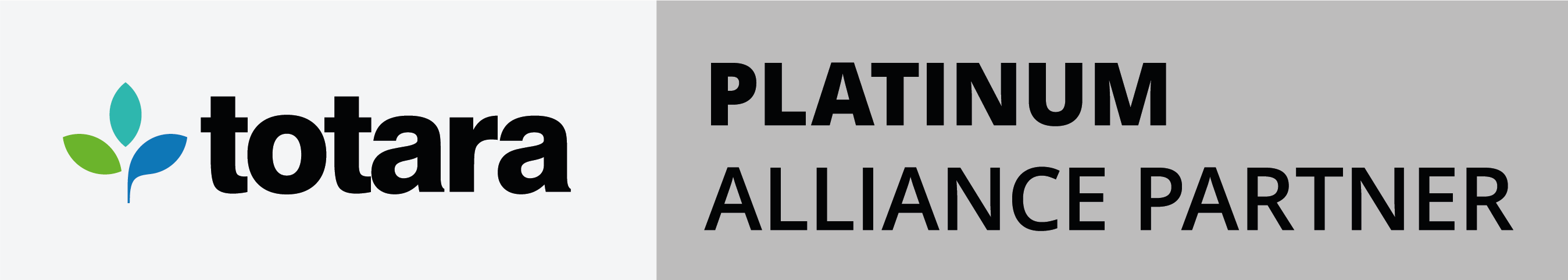Whether you’re currently using an LMS or searching for a new one, you’re probably aware of most of the key features and functionality these popular e-learning platforms have to offer. However, due to time constraints or lack of technical understanding, many organisations don’t take advantage of these features in practice. If you feel like you’re not getting the most out of your LMS or you’re not sure how to make your new LMS do more for your organisation – discover some real LMS examples and use cases from our Hubken clients below.
Blended learning functionality
What is blended learning?
Although many organisations are successfully carrying out all their L&D initiatives in an online learning environment via e-learning platforms, some organisations have found it beneficial to combine e-learning with traditional face-to-face learning. However, when the offline and online components of an L&D strategy don’t work together cohesively, it can have a detrimental effect on the efficiency of these initiatives. This is where an LMS solution with blended learning functionality comes in.
Blended learning allows organisations to seamlessly marry offline and online learning activities via one centralised learning platform, such as an LMS. Find out more about blended learning with a Hubken solution by visiting our dedicated functionality page.
Real LMS example: Blended learning with Stockport Council
Stockport Council’s School Improvement Team came to Hubken looking for a solution that could achieve a unique blended learning approach that included face-to-face learning opportunities along with online learning networks designed to foster communities of practice for educators within the borough. Our bespoke Totara Learn LMS solution proved to be the most effective platform for this purpose.
 With a Totara Learn LMS, Stockport Council have utilised the Seminar functionality to facilitate event booking. This functionality allows Site Administrators to create, manage and report on face-to-face, classroom-based events and virtual events. These events can be made up of Sessions with a set time and day and assigned a specific room and team member or ‘Facilitator’. With this functionality, Stockport Council is able to effectively manage user-registration options, event visibility restrictions and has achieved 850+ monthly event bookings.
With a Totara Learn LMS, Stockport Council have utilised the Seminar functionality to facilitate event booking. This functionality allows Site Administrators to create, manage and report on face-to-face, classroom-based events and virtual events. These events can be made up of Sessions with a set time and day and assigned a specific room and team member or ‘Facilitator’. With this functionality, Stockport Council is able to effectively manage user-registration options, event visibility restrictions and has achieved 850+ monthly event bookings.
With event-booking tools, organisations can effectively achieve a blended learning approach that isn’t comprised of two separate entities, as offline and online activities can complement one another. This is a great example of learning management systems being used in a way that ensures online and offline operations are efficient and seamless.
Compliance training tools
What is an LMS used for when delivering compliance training?
Compliance training is the process of teaching employees about the mandatory regulations and legal requirements they must adhere to throughout their employment. Using an LMS is one of the most effective ways to achieve full compliance across an entire workforce as training programmes can be automatically distributed and monitored. With LMS reporting tools, organisations can easily create an audit trail to easily identify those who are not yet fully compliant.
Real LMS example: Award-winning compliance training with Arriva
Hubken client Arriva used Totara Learn’s powerful programme feature to fully automate the compliance training process across the entire organisation. Arriva has automated course assignments based on user profiles, such as sending out invitations for compliance training to new starters as soon as they join.
Compliance training is often time-sensitive, and this was true for Arriva who needed to ensure all training was completed within a four-week window. To achieve this, the organisation used Totara Learn to automatically send out reminders to individual learners and managers about their compliance status. Totara’s intuitive functionality allows admins to create automated reminders on starting a course, course completion, whether a user has fully attended a seminar event, and feedback activities – thus ensuring no deadlines are missed and mandatory training is carried out within a set time frame.
What’s more, Arriva used the platform to highlight key compliance training statistics such as percentage completion rates specific to each business area and identify Compliance Champions, which in turn enables managers to see how their teams are progressing. Arriva’s use of Totara Learn’s functionality has not only dramatically improved compliance training practices but also earned Totara’s 2023 Best Compliance Experience award.

Virtual classroom software
What is an example of a learning management system with virtual classroom software?
To achieve a fully functional classroom in a virtual learning environment (VLE), many organisations turn to virtual classroom software, often through their LMS. Virtual classroom software allows teachers and students to engage with each other and any relevant learning materials in a virtual classroom environment. An example of this would be BigBlueButton, now part of the core Moodle LMS, which offers features such as video conferencing, virtual whiteboards, breakout rooms and file sharing – offering the key components that are essential to delivering an effective online classroom environment.

Real LMS example: Virtual classroom software with HEE West Midlands
Health Education England West Midlands successfully moved their mandatory training from a physical classroom environment over to a virtual classroom environment using a Moodle solution with Hubken. HEE West Midlands utilised the engagement tools and analytics tools available in Moodle and the BigBlueButton integration to maintain the quality and effectiveness of offline training activities in a new virtual environment.
With Moodle’s features and integrated virtual classroom software, HEE West Midlands is able to provide consistent delivery and management of course materials and online resources. As a result, 91% of users rated the administration and delivery of teaching sessions as excellent or very good – serving as a powerful example of the effectiveness of an LMS with virtual classroom software.
Multi-tenancy
What is LMS multi-tenancy?
An LMS with multi-tenancy is made up of multiple independent learning environments known as ‘tenants’, which contain groups of users who share common access and privileges. Each tenant can have its own unique library of content, branding, and customisation settings. Tenants can be managed centrally or by tenant admins and can be monitored on an individual basis with reporting and analysis at tenant level. Read our multi-tenancy functionality page to find out more.
Real LMS example: Multitenancy with Everybody Health & Leisure
Everybody Health & Leisure switched from Moodle to Totara Learn with Hubken. One of the key drivers for making this change was the multitenancy, audience management and hierarchy capabilities built into Totara Learn. With this functionality, organisations can create and manage multiple sub-platforms or learning environments for individual teams and learners.
With a multi-tenant LMS, Everybody Health & Leisure is able to create and deliver targeted and personalised training programmes. Multitenancy allows organisations to deliver personalised learning by creating unique content libraries, reporting at tenant level, and focussed assessments and personalised learning plans within tenants. Read our blog to find out more about how a multi-tenant LMS can deliver personalised learning for different departments.
Reporting tools
Examples of learning management system reporting tools
Comprehensive, data-driven and intuitive reporting tools are one of the most powerful features of any robust LMS. Reporting tools can be used to track activities such as sign-on rates, engagement levels, course completion rates and extract data on assessment results.

LMS reporting tools can feature a range of graphical styles and dashboard elements, along with being scheduled on recurring dates so that the right people have immediate access to results and progress data, saving hours in manual admin as a result.
Real LMS example: Reporting tools used by Electra Learning
Hubken client Electra Learning uses Totara Learn’s full range of functionality and features, including content creation tools, recertifications, knowledge assessments, feedback tools and centralised reporting capabilities.
As an organisation that supports major players in the energy industry by providing both in-house change management expertise and LMS technology, Electra Learning enables its clients to achieve L&D objectives through powerful e-learning technology. The complexities around administering L&D activities to multiple organisations require powerful reporting tools designed to provide systems admins with any information they need in a fast and efficient manner. Totara’s report builder allows site admins to create custom site-wide reports which can then be distributed to users automatically.

Ready to maximise the potential of your LMS?
Optimising your LMS so that it best serves the needs of your organisation takes effort, some careful planning, and of course the know-how. As LMS providers with a hands-on approach, we work with all of our clients to help them realise the full potential of their L&D projects. Now that you've seen some LMS examples and use cases, get in touch with one of our e-learning experts today to find out what a powerful Hubken solution can do for you and be sure to check out our huge resource library full of blogs, client case studies, videos, webinars and eBooks for more tips and ideas on how to fully utilise your e-learning platform.

Explore HubkenCore – our unique SaaS LMS offering
Ready to see how our new LMS bundled solution is revolutionising how you purchase an e-learning solution?
.png?width=1080&height=520&name=Blog%20CTAs%20(23).png)