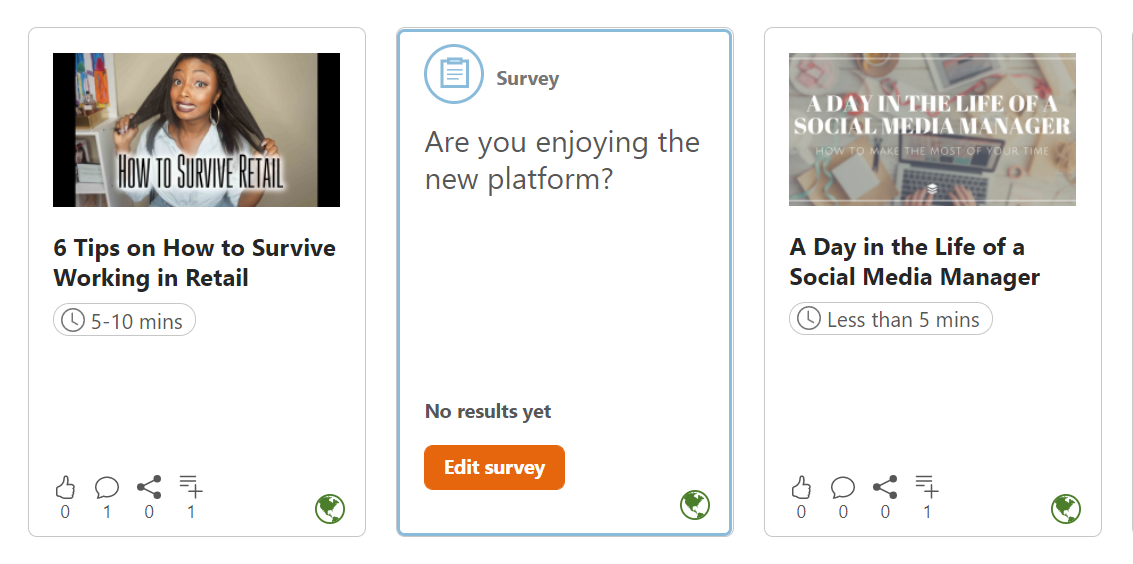Ensuring your learning and development programmes have useful, engaging content is key to the success of your e-learning strategy. But how do you decide what’s engaging? You can let your learners decide for themselves with user-generated content.
Learning socially and informally from peers is one of the most effective learning methods out there and encouraging your employees to curate and share their own learning content can bring this method into today’s digital world.
So, let’s look at the benefits of user-generated content and how you can implement it at your organisation with Totara Engage, a leading Learning Experience Platform or LXP.
What is user-generated content?
In the context of e-learning, user-generated content is, simply put, any content that was produced and shared by a company’s employees.
The type of content can vary from visual and audio learning – images, videos and podcasts, for example – to more ‘formal’ learning such as articles, blog posts, allowing you to cater to the different types of learners.
The success of user-generated content comes from its collaborative nature. Colleagues sharing content with one another is likely to boost engagement with said content, meaning user-generated content is often more effective than more traditional approaches.
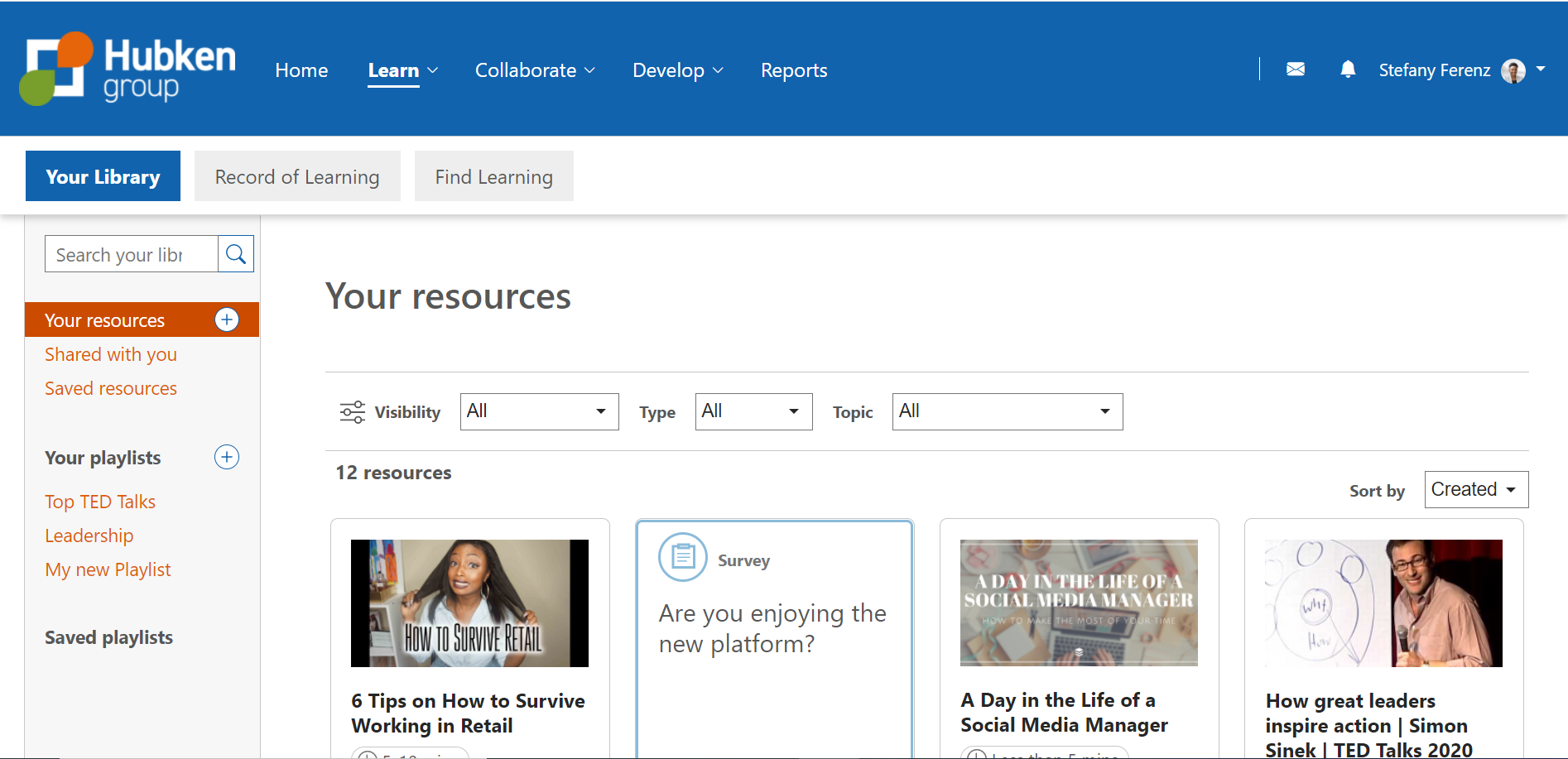
The time and place for off-the-shelf content
User-generated content can open up an array of possibilities to upskill your teams but it’s often best used as an addition rather than a replacement for off-the-shelf content, which can fill in vital holes for many organisations.
Off-the-shelf content can offer easy options for things like compliance training or health & safety, where more informal, social approaches aren’t sufficient.
For topics that are more specific to your organisation and your people, user-generated content might be preferable. For everything else, off-the-shelf content provides an easy solution.
Hubken’s partnership with Go1 offers you access to their extensive content marketplace, where you’ll find thousands of ready-made courses on anything from upskilling and onboarding to personal development.
What are the benefits of user-generated content?
User-generated content represents a method of learning that has been used for generations. The informal, social sharing of knowledge from one person to their peers is an extremely powerful learning tool and harnessing it through user-generated content brings with it many benefits.
-
Share the knowledge
At many organisations, a lot of key knowledge can be in the minds of a few specialists, and if they leave they take that knowledge with them, which presents a big risk for you. If that knowledge can be shared amongst their peers, you’ll end up with a more productive and skilled workforce. -
Encourage social learning
With the rise of remote working and increased isolation for many, user-generated content can provide a good opportunity for social learning. Discussions and interactions are important not only to keep users engaged with the content, but also to instil a sense of community at your organisation. -
People trust and understand their peers
Learning from peers is effective because they are often experiencing the same real-world scenarios and problems as you. External training coaches or even those higher up in organisations can often not be keyed in on the real issues facing employees. -
Cost-effectiveness
By encouraging your employees to generate and share their own content, you can save time and money on finding certain content from elsewhere, often from bespoke content providers. That is not to say that you won’t need external help however, a balance is important, but combining both sources of content can be a winning combination.
How to ensure user-generated content succeeds
User-generated content offers huge benefits, but it’s important to ensure it’s done right.
Introducing some structure, identifying your most prolific content curators and rewarding generation of content are all good ideas to help your user-generated content succeed.
-
Build a home for user-generated content
Your employees will need somewhere to both share and interact with the user-generated content. On a basic level you could use a dedicated email address or Microsoft Teams chat, for example. For something a bit more structured, there’s Totara Engage.
-
Identify your top content generators
Some employees will naturally be active in the generate and sharing of content. Identifying those who promote the success of user-generated content and encouraging them will ensure the cycle of content generation continues, and may also begin to encourage others to follow.
-
Incentivise your users
Rewarding users, whether through prizes and competitions or even simple positive interactions on the content by managers, will encourage uptake of your user-generated content programme, even from those most hesitant to get involved.
-
Make use of surveys
One of Totara Engage’s features is its survey options, allowing you to identify skill and knowledge gaps amongst your staff. Once these gaps have been identified, they can be addressed with user-generated content curated by those in your organisation who already possess that knowledge.
-
Encourage engaging content
Research shows that visual content is more effective than other forms of content. Encourage your users to curate content that champions images, videos and infographics to give it the best chance of succeeding.
Build a user-generated content library using Totara Engage
Totara Engage provides the perfect platform to promote user-generated learning in your organisation. Engage puts an emphasis on social, collaborative, user-driven learning experiences.
Not only can users create and share their own individual pieces of content and content ‘playlists’, they’ll also be recommended content by Totara Engage’s recommendations engine.
It uses a machine learning algorithm to examine which content is driving the most engagement, before matching the right content to individual users based on their interactions.
Over time your users will curate an organic, user-generated library of engaging content. They can then share and discuss this content within collaborative workspaces.
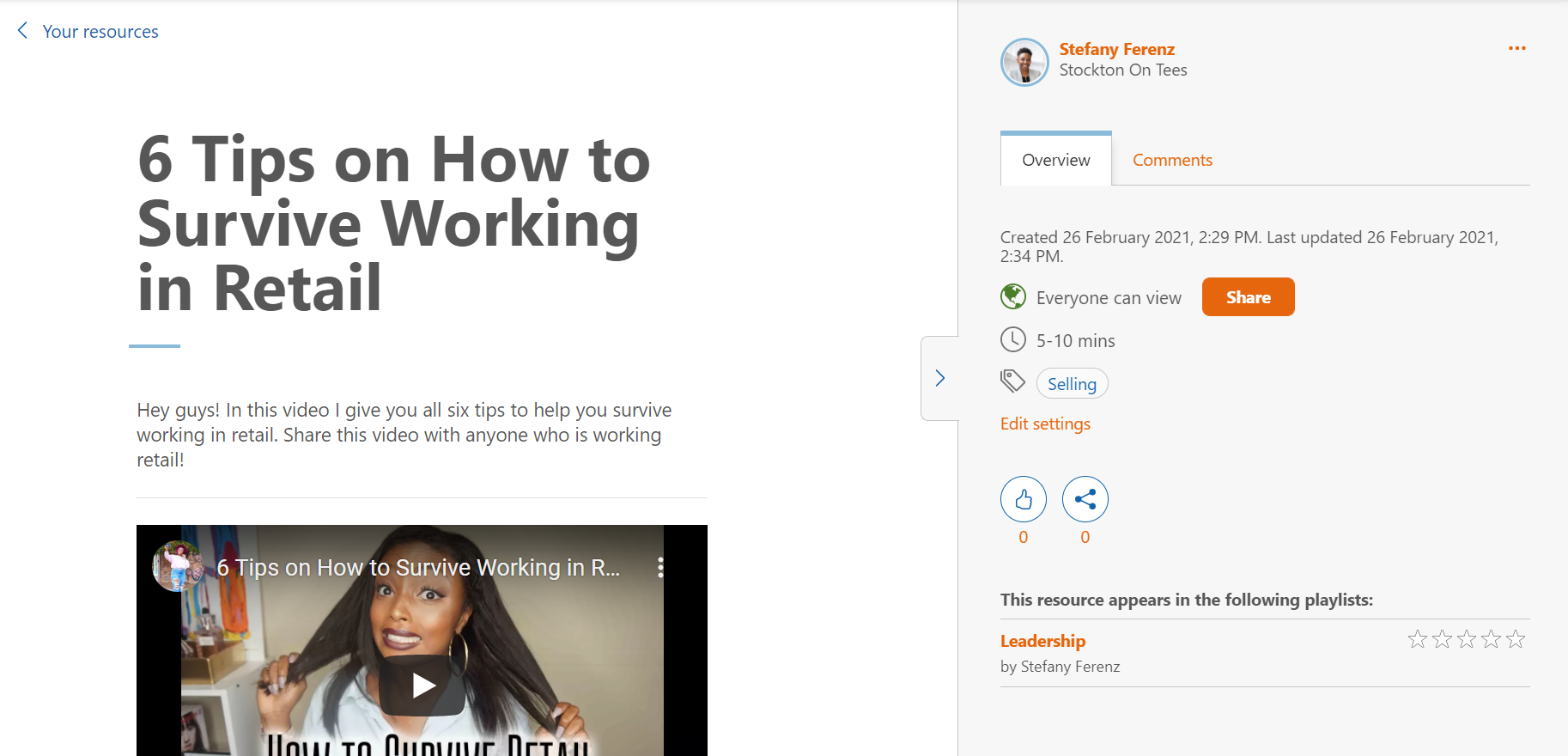
Microsoft Teams integration
The added benefit of Totara Engage is that it integrates effectively with Microsoft Teams. That means all of the content and interaction options available within Engage can be accessed directly through Teams.
The chatbot pushes notifications from Engage to Teams and with a Single Sign-on (SSO) service, users won’t have to visit the Engage site and log in repeatedly as all of their content will be in one place – Teams.
Ready to implement user-generated learning at your organisation? Get in touch with Hubken today!

Explore HubkenCore – our unique SaaS LMS offering
Ready to see how our new LMS bundled solution is revolutionising how you purchase an e-learning solution?