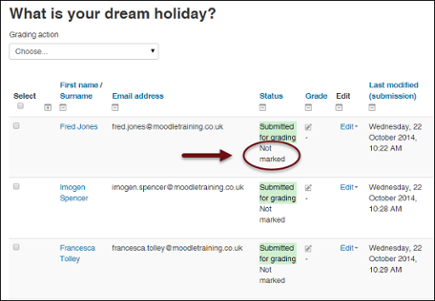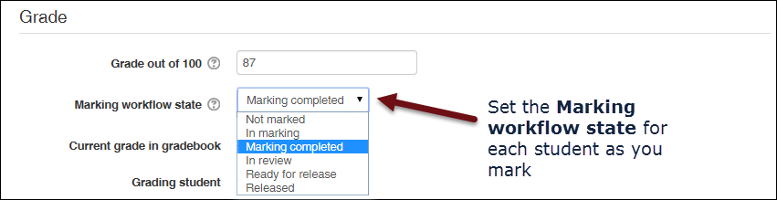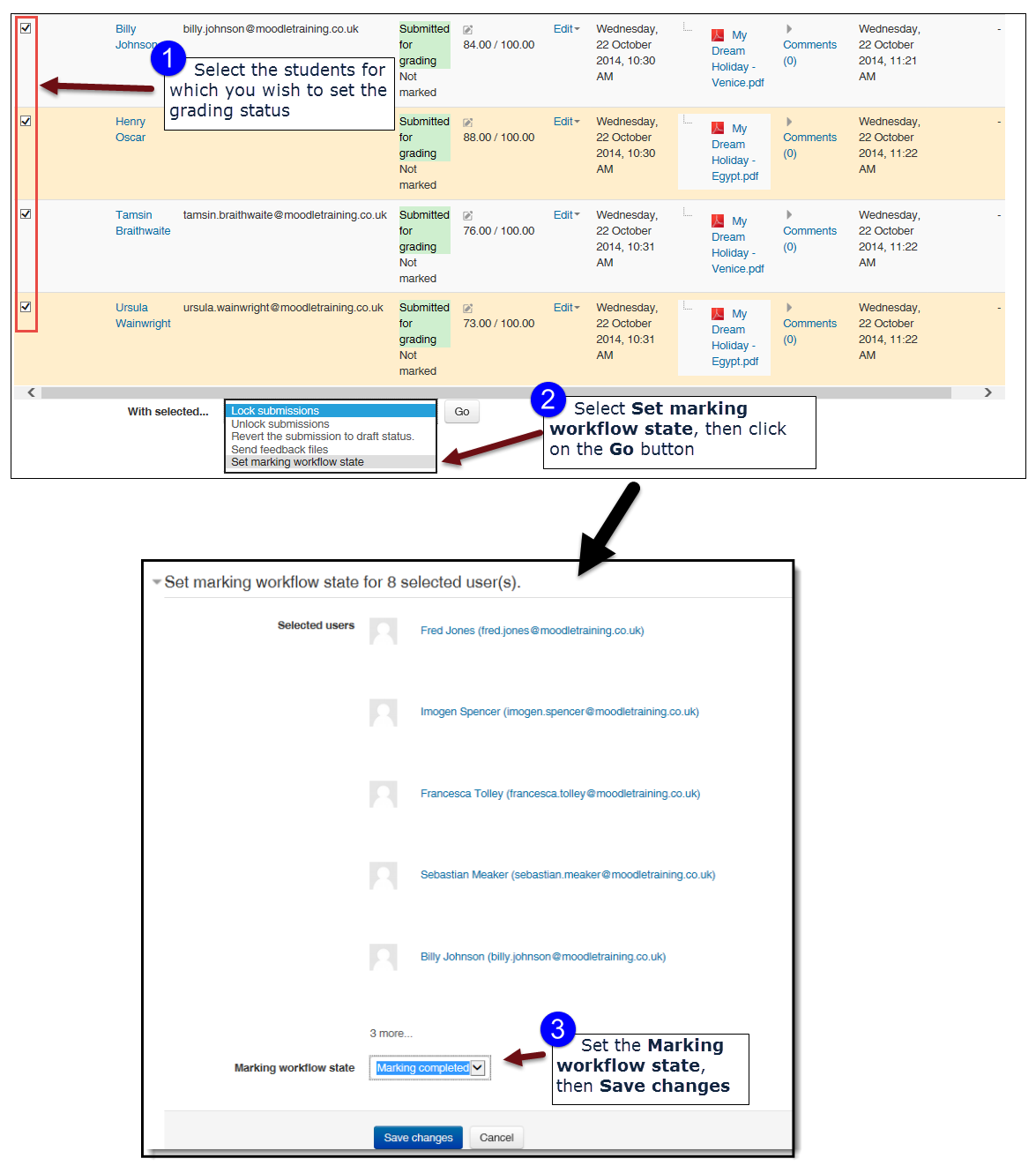E-learning and LMS blog articles
Sharing our e-learning experience to help guide your decisions
Related blog articles
1 min reading time
How to Choose the Best Compliance Training LMS: Key Features & Tips
1 min reading time
Employee growth plan: The six-step how-to guide
1 min reading time
How to choose an LMS: 5 things you may not have considered
1 min reading time
How to migrate your LMS without a hitch
1 min reading time
A guide to G-Cloud and how to buy cloud services on the Digital Marketplace
1 min reading time
How to enable the Mobile App on your Moodle site
1 min reading time
How to award Badges in Moodle based on performance level
1 min reading time
How to upload large files to your Moodle or Totara Learn site
1 min reading time
How to make use of the Custom Menu feature in Moodle
1 min reading time
How to get a Multitenancy effect on your Moodle site