Hubken offers both Totara Learn and Moodle LMS solutions for good reason, as the two platforms have much in common.
Totara Learn: A Custom-Fit LMS for Enterprise Training
Totara Learn is built to meet the unique needs of businesses, public sector organisations, and enterprises. Based on the Moodle platform, it adds powerful features tailored for workplace learning, offering a flexible and scalable solution for corporate training and development.
Totara Learn vs Moodle: What’s the Difference?
Key points:
- Both are open-source LMS platforms but:
- Totara: Focused on corporate training needs, including onboarding, compliance, skills development, and performance improvement.
- Moodle: Originally designed for academic use, the platform has since evolved to include features that support corporate training needs as well.
- Other LMSs: LMS platforms vary in focus, with some designed for broad use and others tailored to specific sectors like education or healthcare.
- Totara: Highly customisable, allowing organisations to personalise dashboards, branding, and learning pathways based on roles, departments, or individual learner needs.
- Moodle: Highly customisable using plugins and coding, and might require more technical expertise to achieve the same level of tailored experience as Totara's native built-in features.
-
Totara: Features dynamic, rule-based audiences for delivering targeted and personalised learning experiences and offers advanced features.
- Moodle: Offers much more basic user management with course enrollment and tracking functionalities.
- Totara: Built for multi-tenancy, allowing organisations to set up distinct learning environments with customised branding and access controls for different departments, partners, or clients.
- Moodle: Operates on a single-instance structure, which is less suitable for managing diverse organisational and departmental training needs.
-
Totara: Includes built-in tools for managing compliance programmes, tracking certifications, and sending automated reminders for renewals.
- Moodle: Provides basic compliance tracking features.
-
Totara: Provides powerful reporting tools, including custom report builders, visual dashboards, scheduled reporting, and compliance-focused insights.
- Moodle: Includes built-in admin and course reports, along with limited learner analytics, requiring more effort to generate customised reports.
- Totara: Offers Totara Perform, an integrated performance management system that supports appraisals, competency tracking, goal setting, and 360-degree feedback.
- Moodle: Operates as learning management system, with performance management functionalities needing third-party applications and integrations.
- Totara: Supports blended learning management, combining online and face-to-face training with tools for scheduling events, tracking attendance, and customising approval workflows.
-
Moodle: Offers event booking and waitlisting but with fewer features for comprehensive hybrid learning management.
What is Totara Learn used for?
Totara is especially designed for the requirements of the corporate world, industry and vocational training, whereas Moodle is more commonly used in the education sector.
However, Hubken has Totara clients in sectors ranging from retail to local government and Moodle clients in many sectors outside of education which demonstrates the adaptability of both platforms. When it comes to ascertaining what Totara Learn is used for, or what Moodle is commonly used for, a short answer is unlikely!
Here are the main differences between Totara Learn and Moodle:
8 ways Totara Learn is different from Moodle...
1. Ability to create hierarchies
With Totara Learn’s hierarchy function you can create specific structures which enable you to map learning to individual job roles, management levels, departments, teams and groups.
No matter how complex the learning needs of your organisation, Totara Learn will simplify things.
2. Option for multi-tenancy
If you have different departments, customers, job roles for example with their own branding and access requirements Hubken can help you to set up ‘tenancies’ for each.
This is one of the reasons that larger, more complex organisations are more likely to benefit for a Totara solution over Moodle.
3. Create learning programmes
If your learners need more in-depth training, perhaps comprising lots of courses combined into broader learning programmes, Totara Learn allows you to create wide-reaching training programmes which are perfect for everything from staff onboarding to product training.
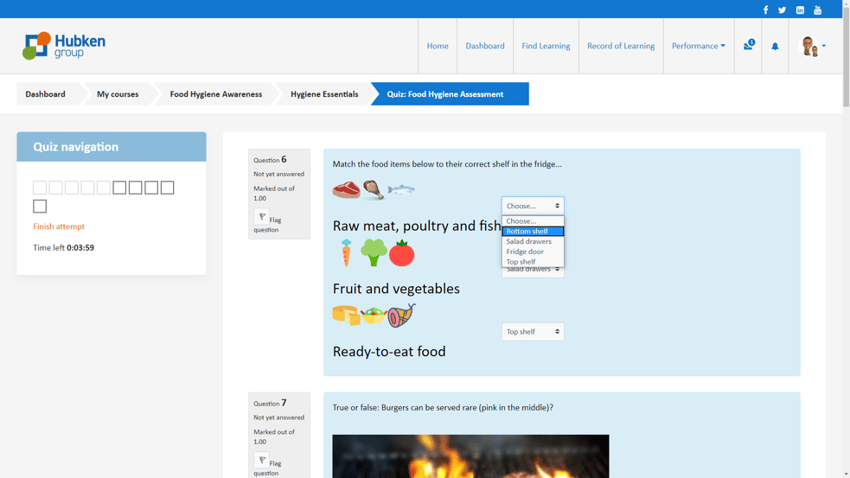
4. Renewable training certifications
When a learner achieves certification in each subject, they’ll often need to complete the same or similar training again in the future to renew their certification.
Totara Learn has in-built functionality to enable you to structure your training and compliance programmes in this way.
5. Powerful event scheduling
Many clients use blended learning, a mixture of online and face-to-face methods. After all, live interaction can be an invaluable part of the learning process.
Totara Learn’s seminar feature takes the pain out of conventional event scheduling, easily allowing you to select attendees, and times for multiple events and much more.
6. Custom dashboards
Avoid information overload and simply create custom dashboards that present the key information you need to see on each user group on the platform.
This makes it easy to track learner progress at any level you choose.
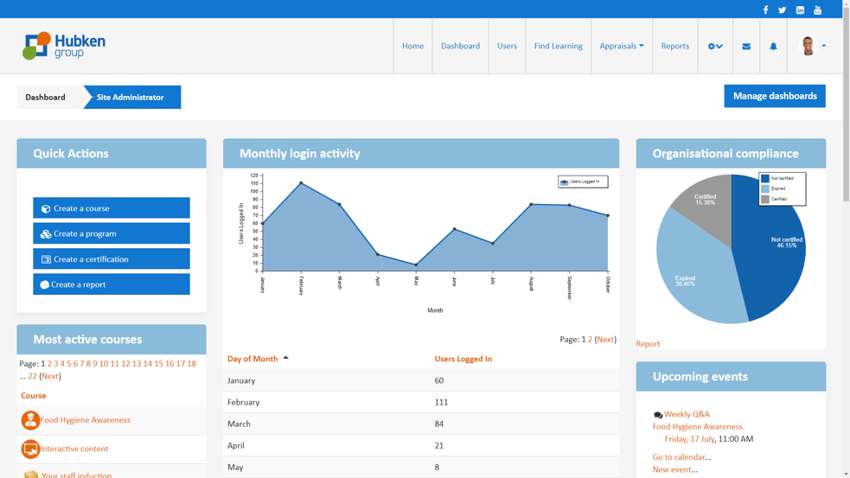
7. User friendly course catalogue
Over time you may build of an extensive library of courses. Totara Learn’s intuitive course catalogue is configurable to every organisation’s needs, ensuring you can catalogue and find course content at the touch of a button.
8. Powerful reporting
Totara Learn offers a more advanced reporting function than Moodle. Perhaps you need to progress against all-important compliance training across multiple departments, job roles or locations.
Totara Learn makes that easier than ever.
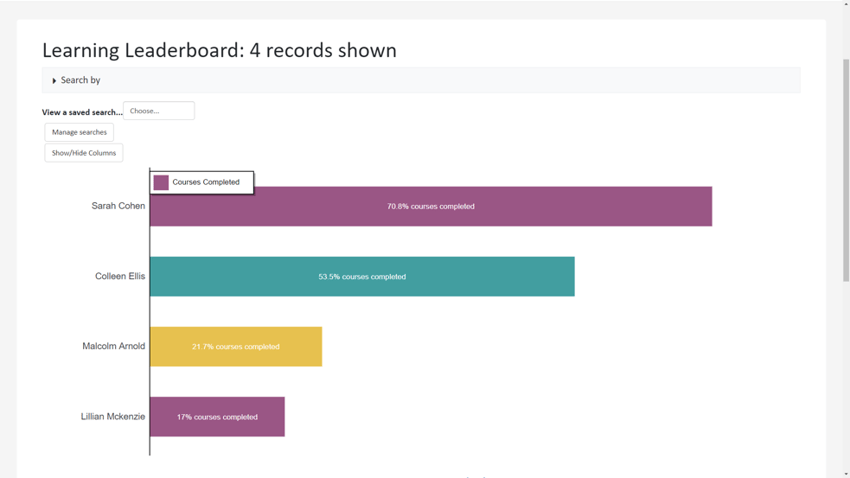
As you can see Totara is a platform with high functionality and the feedback coming from Totara clients and partners like Hubken Group has helped to make the platform what it is today.
Discover more about how Totara Learn can enhance learning and development within your organisation, book a demo with one of our friendly experts.
For more information on Moodle, read our Ultimate Guide to Moodle LMS here.
Frequently Asked Questions
What are the main functional differences between Moodle and Totara LMS?
Moodle is a flexible, open-source LMS primarily aimed at educational institutions, offering core course management, forums, assessments, and over 1,000 community plugins for extensibility.
Totara Learn builds on Moodle’s foundation but adds corporate-focused capabilities - advanced tracking, performance management, rule-based audiences, and compliance tools - to better and more flexibly meet organisational training needs
Which platform - Moodle or Totara - is better suited for corporate compliance and certification management?
Totara is the stronger choice for compliance and certification.
It includes built-in automated compliance workflows, audit trails and certification paths tied directly to roles or skill profiles.
Moodle offers only basic completion tracking and lacks structured compliance workflows.
How does Totara’s multi-tenancy capability compare with Moodle’s single-instance setup?
Totara’s multi-tenancy allows different departments, brands, or business units to operate under one LMS instance - each with its own branding, dashboards, and settings, while maintaining centralised administration.
Moodle, by contrast, runs as a single environment, so you can’t fully isolate audiences or branding without deploying separate instances.
What customisation and personalised learning features does Totara offer that Moodle does not?
Beyond Moodle’s plugin-based theming and course templates, Totara offers built-in dashboard personalisation, dynamic learning paths driven by role- or competency-based rules, and advanced performance management tools. These let you tailor both the user interface and the learning experience in ways that you cannot do in Moodle.
What are the biggest limitations of Moodle for growing UK companies?
While Moodle is a versatile and widely used LMS, its open-source nature can present challenges for growing UK businesses. Managing hosting, security, updates, and customisation often requires significant technical expertise, something many companies may lack in-house. Unlike Totara, Moodle lacks native features for multi-tenancy, advanced reporting, and performance management, which can limit scalability and efficiency.
However, some of these limitations can be mitigated by working with an experienced Moodle provider such as Hubken Group. Visit our enhanced reporting page to see how Hubken tackles Moodle's limited reporting functionality.

Moodle or Totara - our value offering is incredible for both
Interested to learn about our Moodle and Totara LMS packages and the incredible value they offer? Head to our pricing page.
.png?width=1080&height=150&name=Slim%20blog%20CTAs%20(12).png)
.png?width=1080&height=150&name=Slim%20blog%20CTAs%20(13).png)



