We all know that a successful learning programme isn’t based on a purely digital approach; digital learning fills a need for providing just-in-time learning resources and being available anywhere at any time, but there is always the need for live, face-to-face (or online) training events.
Having live interaction with a trainer and your peers can prove invaluable in certain settings; who would want to do their First Aid training without some real-life CPR practice?
What use is customer service training without some live role-play scenarios? How do you improve your presentation skills without some experience presenting to a group?
An effective digital learning strategy will have a blend of different experiences and interactions, including live face-to-face/online training and self-paced digital learning.
So, we know we need the live training events as part of our blend, but what about the headaches that come with it? Many organisations struggle to keep up with the issues that come with scheduling training events:
• Getting the right people signed up to the right event
• Choosing an appropriate venue
• Managing attendance records
• Assembling reports to prove attendance to auditors or regulators
...and so many more!
With so much to consider when scheduling an event, the process for booking training can become a logistical nightmare and lead to an increase in the time, effort and money needed to organise them. When budgets and resources are limited, these issues need resolving to ensure your face-to-face training events can be scheduled efficiently.
In Totara Learn LMS, you can manage these events using the Seminar feature. This is the comprehensive solution to event scheduling that sits alongside your digital learning resources and enables you to easily support a blended learning approach to your course design.
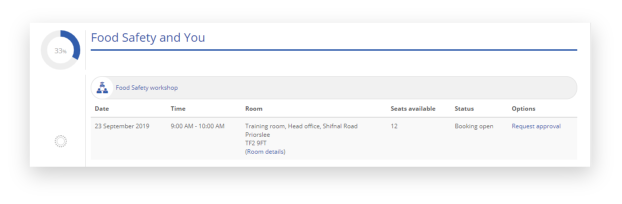
Whether you are running a classroom training course, a webinar or virtual classroom, lectures or conferences, you can manage the whole event with the Seminar activity. With multiple events per Seminar, you can create a list of options for learners to select, ensuring the right people attend the right event.
You create a list of rooms or venues, complete with maximum number of bookings and custom information, for these to be assigned to an event. Options to prevent double booking prevent any awkward issues with what session is running in what room.
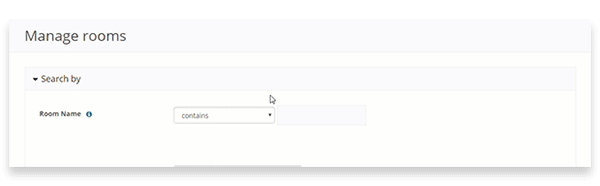
Learners can sign themselves up for an available event or trainers can assign spaces to individuals. If approval is required, you can enable a workflow for management approval before confirming a space.
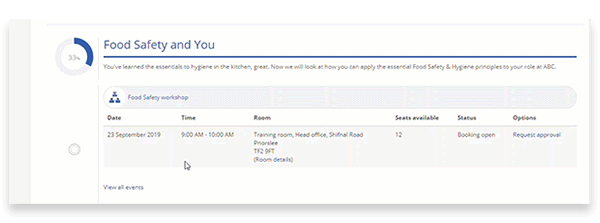
Booking requests, confirmations and reminders are all managed with the automated and multi-lingual notifications. All confirmations can be sent with an iCal attachment, meaning your training events slot automatically into office calendars.
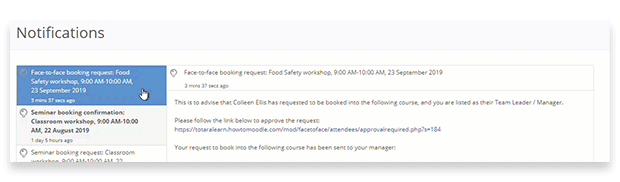
On the day of the event, sign-in sheets can be easily downloaded and attendance can be marked by the trainer directly into the system. If you run an assessment on the day, results and grades can be inputted alongside their attendance status. With attendance linked to the ultimate course completion, you can withhold certificates until attendance has been confirmed.
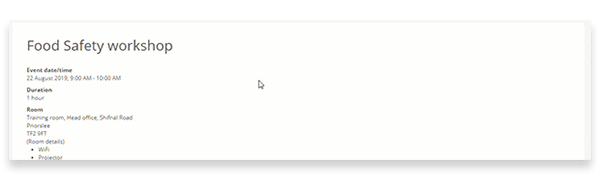
With Totara Learn’s sophisticated report builder, you are free to create reports on attendance, sign-ups, interest in events and more. You customise who should see the report and what data they can see, with managers having the option to schedule these to their email on a regular basis.
Seminar activities provide an easy-to-use yet comprehensive way to schedule, manage and track all your live training events, whether in-person or online. Streamlining your scheduling process, saving you time and money and improving the experience for learners, trainers and administrators.
Our friendly team of experts are only a call or email away. Get in touch today to discuss how we'll turn your requirements into a great LMS project!

Explore HubkenCore – our unique SaaS LMS offering
Ready to see how our new LMS bundled solution is revolutionising how you purchase an e-learning solution?




