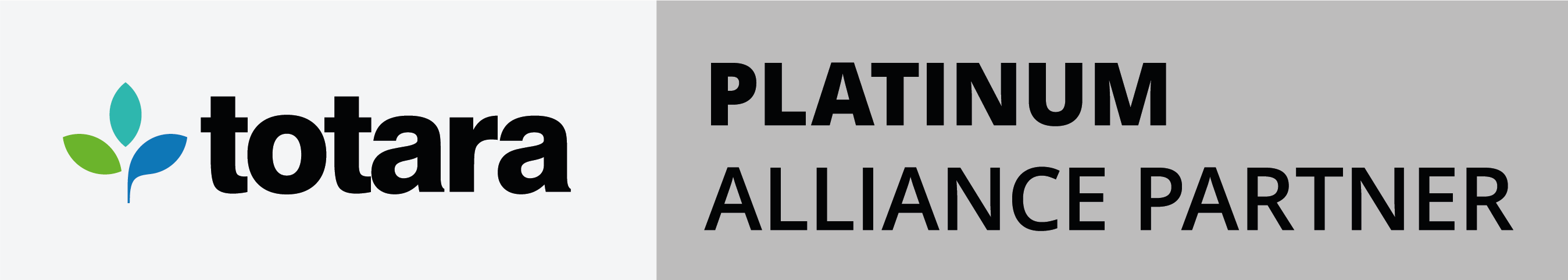Of the many features and functions on offer to learning management system (LMS) users, reporting tools are some of the most powerful. LMS reporting plays an instrumental role in measuring the performance and effectiveness of e-learning programmes and online L&D initiatives. In fact, 82% of L&D professionals say that reporting and analytics features are important in an LMS platform.
With the right LMS, organisations can utilise a wide range of reporting types, pulling data from across the entire platform. And while there are a number of available LMS reports and LMS reporting tools, we’ve pulled together five essential LMS reports that you should absolutely include in your L&D strategy. Keep reading to find out what they are.
Blog key points:
What is LMS reporting?
LMS reporting gathers and analyses learner and course data to improve L&D performance and effectiveness. The 5 essential reports you should include in your L&D strategy are:
-
Learner progress reports track individual or group training progress.
-
Engagement reports identify inactive or disengaged users.
-
Course analysis reveals which content is effective or needs improvement.
-
Assessment reports automate grading and measure knowledge retention.
-
Compliance reports track completion of mandatory training and support audits.
What is LMS reporting?

The LMS reporting functionality allows users to gather data across the platform, meaning it can be analysed to gain valuable insights into the performance of L&D activities and initiatives. LMS reporting tools are flexible and customisable, allowing admins to review processes, content, and general L&D activities at a site-wide level or on an individual basis.
LMS reports can be delivered in a range of visually appealing graphical styles, with various export formats and dashboard elements – with automated functionality allowing for scheduled processing and distribution.
Visit our LMS reporting functionality page to find out more about what’s possible with LMS reporting features in a Hubken platform.
Five essential LMS reports to elevate your L&D strategy
1. Learner progress reports
With an LMS, learners have access to an extensive library of e-learning content designed to facilitate their personal and professional growth and development. Managers and admins may choose to assign specific learning to individuals through automation tools or PDPs and learning plans, but without the right reviewing processes and tools in place, learner progress cannot be effectively measured.
With LMS reporting tools admins can gain insights into how a user’s learning is progressing. Reports provide visibility on how far along a learning plan a user has progressed, looking at how many modules they have completed or courses they have started.
With a feature-rich and flexible LMS such as Totara Learn, reports can be designed to display competency information which will indicate to admins and managers how much learning a user has left to complete. With this information, managers or L&D admins can assess whether a learner is making good progress or needs some additional support in order to complete training and move along their learning plans.
2. Learner engagement reports
Along with measuring learner progress by looking at the completion of courses and L&D activities, admins can also use LMS reports to track learner engagement. Studies have found that 51% of employees are unengaged at work, so finding ways to measure the engagement of employees during the learning process is an effective way to prevent disinterest when it comes to L&D.
Reports can be configured so that individuals or groups of learners, such as departments in a business, who are demonstrating a lack of engagement can be easily identified. Admins can spot patterns by looking at data pulled from areas such as sign-on rates and reports that highlight inactive users. Once these users have been identified, L&D teams can analyse why there seems to be a lack of engagement and proactively make any necessary changes to get the best out of learners and increase the ROI of any L&D activities.
3. Course analysis
In addition to measuring and monitoring learner activities, LMS reporting tools provide essential insights into various aspects of e-learning programmes. Key LMS reporting types that L&D admins and teams should prioritise are course and content analysis reports.
To get the best results from e-learning content and to deliver the best learning experience, lessons, courses, and training materials should be consistently reviewed and updated. One of the most effective ways to do this is to look at the way that learners are interacting with content; this can be achieved through LMS reports. Reports can be generated to analyse areas such as course completion rates, time spent on lessons or modules, and the overall popularity of courses.

With data-driven insights into how learners are interacting with e-learning content, L&D teams can easily assess whether any changes need to be made in order to yield better results. For example, if a course has been flagged in a report as having low completion rates it may indicate that the content needs to be revisited as it is too difficult to understand or is not engaging.
Additionally, feedback tools in an LMS can be used to create surveys and provide further insights into how learners feel about e-learning content. L&D admins may choose to include a quick rating style survey at the end of a course, from which reports can be generated automatically to provide evidence of learner preferences and indicate the success of a course.
4. Assessment results
LMS assessments are an effective way to measure knowledge retention and engagement levels. With a wide range of available assessment types, these can be made up of short end-of-topic quizzes, gamified assessments, multiple-choice tests or formal end-of-course exams. With LMS reporting tools, marking assessments and grading results can be automated – saving L&D teams or managers hours of manual admin.
With Totara’s custom LMS reporting tools, site admins can create custom site-wide reports which can be sent automatically to relevant users, such as learners who have completed assessments and their trainers or managers. The scores and grades within these LMS reports can be used to build a bigger picture of learner progress, driven by data and quantifiable results.

5. Compliance reporting
For UK organisations, effective compliance reporting must go beyond tracking completions; it should also provide clear visibility into training records, certification status, and learner understanding for topics like GDPR, anti-bribery, and health and safety.
For the vast number of organisations that are expected to adhere to strict regulatory compliance, an LMS is used as a powerful tool to deliver effective compliance training. However, compliance training is only worth carrying out if organisations can gather and produce evidence for regulatory bodies that training has been completed. LMS compliance for reporting can be designed to track compliance training and serve as an audit trail to provide evidence of a compliant workforce.
Admins can create a report that will highlight any employees who have not yet completed training or flag any who have failed mandatory compliance assessments.
What's more, automation functionality in an LMS allows admins to generate reports automatically so that they are regularly updated, leading up to any compliance deadlines.

Harness the power of LMS reporting with the right platform
LMS reporting software allows you to measure the success of your L&D strategy, along with determining the effectiveness of your platform and identifying any areas of improvement early. LMS reporting tools and analytics features are essential components and should play a big role in choosing the perfect LMS for your organisation.
Our Totara and Moodle solutions offer a wide range of reporting functionality designed to help you get the most out of your e-learning platform, contact us to find out more or book a demo to see our available reporting tools at work.
LMS reporting FAQs
What is LMS reporting and why is it important?
LMS reporting refers to the process of gathering and analysing learner and course data within a learning management system. It plays a critical role in measuring L&D performance, learner progress, course effectiveness, and overall training ROI. It helps organisations make data-driven decisions to improve learning outcomes.
How can LMS reporting improve learner engagement?
LMS engagement reports can help identify disengaged or inactive learners by tracking login frequency, course completion rates, and time spent on training. With this data, L&D teams can intervene early, tailoring content or offering support to improve motivation and participation.
How do LMS reports support compliance?
Compliance reports track mandatory training completion, assessment outcomes, and recertification deadlines. With an advanced LMS like Totara, these reports can be automated and formatted for audits, helping organisations stay compliant and audit-ready at all times.
What reporting capabilities do UK organisations need for training compliance?
UK organisations require robust LMS reporting tools that provide full visibility into training completion, certification status, and overall compliance. Essential features include automated compliance reports, real-time tracking of mandatory training (e.g. GDPR, anti-bribery, health and safety), and the ability to highlight any learners at risk of non-compliance. Advanced LMS platforms like Totara also support competency assessments, offering evidence not just of course completion, but of learner understanding, ensuring organisations can demonstrate due diligence during audits or inspections.

Discover our powerful LMSs
Elevate your L&D strategy with powerful reporting functionality available in our robust Moodle and Totara LMS solutions.
.png?width=900&height=125&name=Slim%20blog%20CTAs%20(12).png)
.png?width=1080&height=150&name=Slim%20blog%20CTAs%20(22).png)