Earlier this year, Totara officially released the latest version of its market leading LMS suite of products. Version 18 is packed with new features and product enhancements that will significantly improve both the learner and admin experience. As a leading talent development system, Totara's ease of use and impressive flexibility sets it apart from the competition; these latest improvements will help cement Totara’s status as today’s go-to e-learning and performance management solution.
Hubken Group is a proud Totara Platinum Alliance Partner, and our team is fully appreciative of the system’s customisability and robustness, as it enables us to easily configure the platform to meet the unique needs of our clients.
For those readers who’ve not come across Totara before, allow us to briefly introduce Totara’s Talent Experience Platform (TXP). The Totara Talent Experience Platform consists of:
- Totara Learn: An enterprise learning management system (LMS) that helps you to take control of learning and certification across your organisation. Trusted by global brands, Learn enables you to design, launch, and measure your learning experience, tailoring delivery to each user’s specific training needs.
- Totara Engage: A powerful learning experience platform (LXP) that facilitates social learning within your organisation. Unite teams and encourage collaboration by enabling learners to choose their own learning journey.
- Totara Perform: A powerful and flexible performance management system that supports both modern and traditional performance management processes. Perform allows you to align company, team, and individual goals together, build a competency and skill-based learning programme for personalised L&D plans, and create a robust coach-mentor culture with check-ins, 360-degree appraisals, and regularly scheduled reviews.
Together these systems combine to deliver an integrated, comprehensive suite of products that create a powerful training and development platform. Totara 18 comes with some great additional and enhanced features across the TXP, giving organisations, administrators and learners even greater flexibility to achieve their desired L&D results. So, let's dive deeper into the new features and enhancements:
Enhancements to the Totara Core
Schedule user deletion
This feature allows you to schedule the removal of users who have been suspended for a designated period, thereby purging their data from the system. This feature enables automated user deletion, ensuring compliance with your organisation's GDPR and retention policy and saving you from having to perform manual intervention.
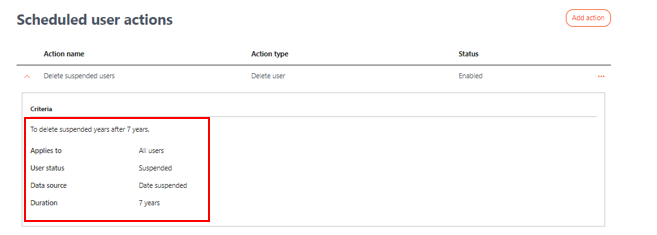
Users - Bulk action for removing force password change flag
If users have the "Force password change" flag set for their accounts, you can now use the "Bulk User Actions" feature to remove the force password change flag in bulk.
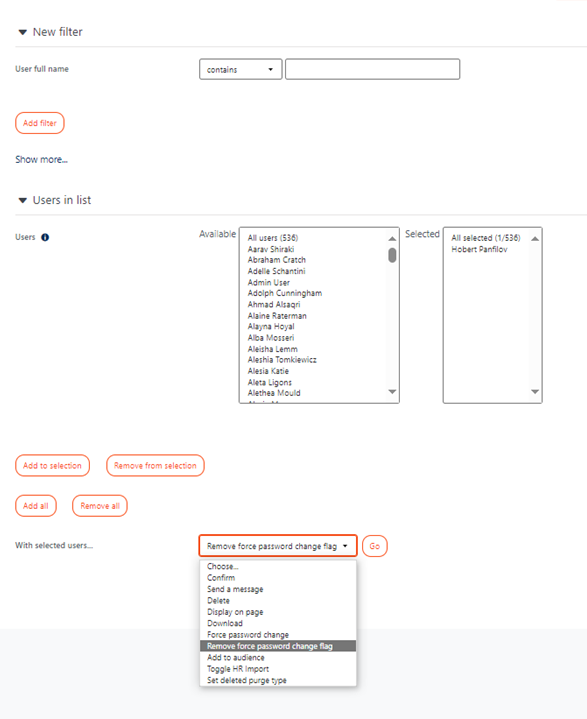
Enhanced security features
Multifactor authentication is available for Site Administrators - this provides an extra layer of security when logging in to Totara. Multi-factor authentication (MFA) is an essential security measure, particularly when having to secure personal data or if your organisation has a Cyber Essentials Certification that needs to be met.
Single Sign-On (SSO) is also now integrated into Totara's core features, providing an additional level of security while also offering a more flexible and seamless way for learners to access their learning platform.
Reporting - Tenant domain managers can create their own Tenant reports
Tenant domain managers now have the capability to generate their own reports, allowing them to access and report on content relevant to their tenants. This means that site administrators are no longer required to produce these reports and distribute them to tenants. This gives Tenant domain managers more control over their reports and saves administration time for ‘Site Admins.’ Site Admins are still able to create Tenant specific reports when required.
Reporting - Activity completion
The activity completion report source will allow you to review activity completion across your site rather than requiring you to access an activity completion report within any one specific course.
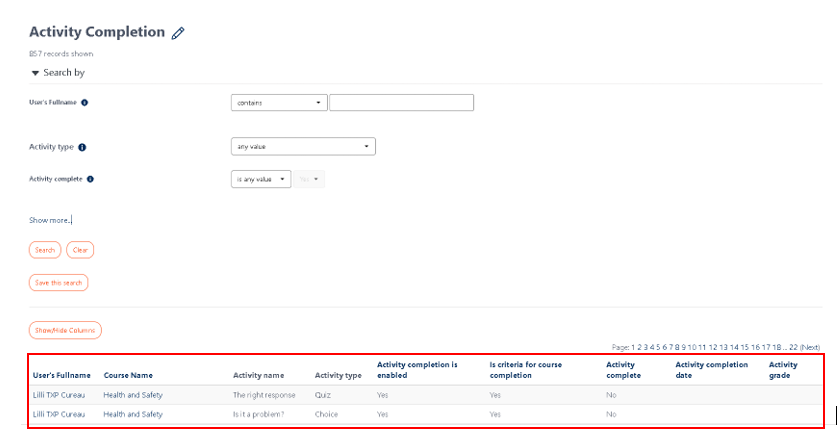
.png?width=1080&height=150&name=Slim%20blog%20CTAs%20(16).png)
Totara Learn
UI - Pathway course format
The pathway format will enable your learners to progress through a pathway with this modernised user interface when a course contains multiple activities. This format allows your learners to view one activity at a time and once complete they can then easily progress through the pathway to the next available activity.
The progress bar on the left-hand side will inform your learners of their progress in any individual course. The screenshot below highlights how you can now easily see when activities have been completed as they are clearly marked with a ‘Green tick.’
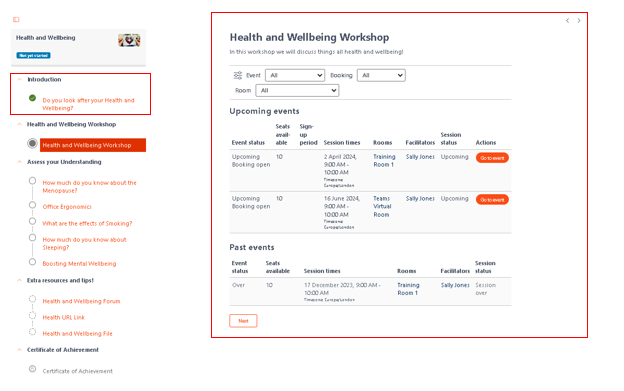
Clone a program
Rather than creating a new program, you might prefer to duplicate an existing one. Within Totara 18, you are now able to clone an existing program simply by selecting ‘Clone program’ which includes copying details, content and notifications. This enables a more streamlined approach and cuts out administration time by not having to create every new program from scratch, whilst ensuring that all programs created are consistent throughout your site. 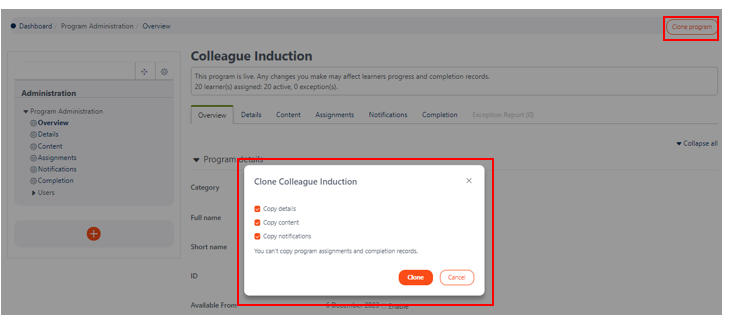
Program content user interface
The program's user interface has been revamped to provide a modernised look and feel, enhancing the experience of adding content. This update aims to streamline the process and offers a clearer visualisation of both the content and the structure of program course sets.
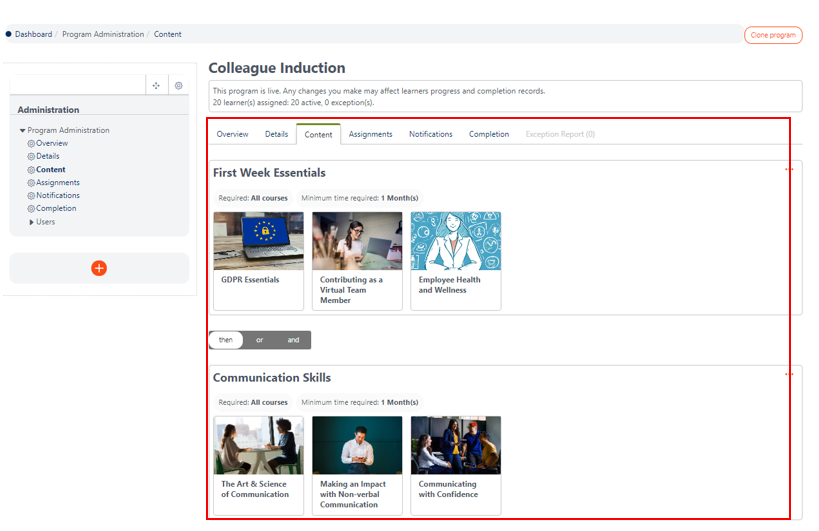
Totara Perform
Performance overview page
A performance activity overview is now available within Totara perform which will provide your users and their managers with an overview of all perform elements including Performance Activities, Competencies and Goals in one central location represented by graphs and progress status’. Donut graphs visually display the status of your performance items, and the various items are listed by status (e.g. Progressed, Not progressed, Not started).
This new feature enables Perform users to easily view and evaluate performance-related engagements by offering a comprehensive dashboard of their various activities.
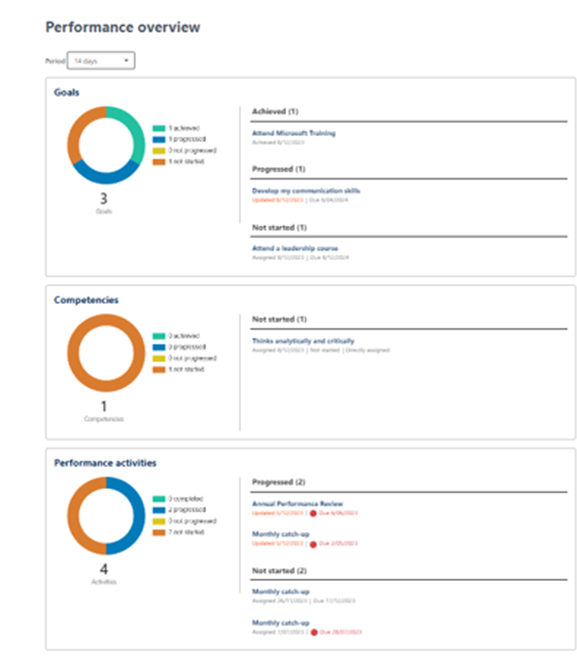
Totara goals
The functionality of goals within Totara 18 has been significantly improved with the introduction of a new ‘Totara Goals’ feature enhancement. There are two Goal settings systems that are now available to use.
When using ‘Totara Goals’ Learners are now able to create multiple ‘Personal Goals’ within Performance Activities’ when the ‘Create goal’ ‘Question element’ is selected. This will help learners create a wider range of goals as part of their review process.
Create a goal (below is a screenshot when a creating a goal using the new ‘Totara Goals’):
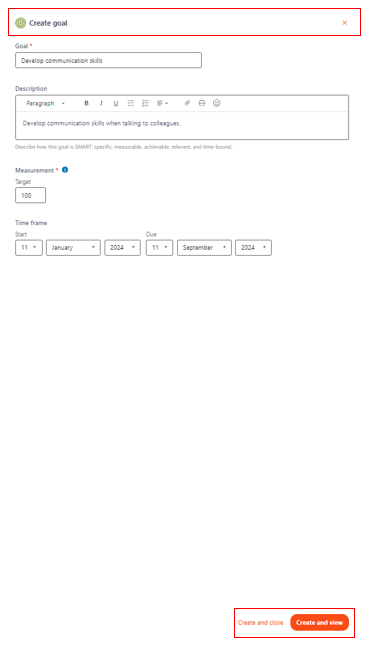
Learners and their managers can now set specific goals during check-ins and are able to track progress against these goals, providing a much more natural and effective approach to performance management.
Summary
This brief summary only scratches the surface of all the amazing new improvements and features that Totara 18 has to offer. From enhancing the UX and overall learning experience through to some serious time-saving administration features, Totara 18 showcases Totara’s Talent Experience Platform as a market-leading e-learning platform.
At Hubken we are excited to introduce you to Totara 18. As a Platinum Alliance Partner with almost a decade of experience implementing award-winning Totara solutions, with Hubken you will experience the difference of working with a team that not only knows Totara inside and out but is committed to ensuring your success.
Book your Totara demo today or find out more – contact us today.

Explore HubkenCore – our unique Totara LMS offering
Ready to see how a Totara LMS with Hubken is providing an even more powerful e-learning solution?
.png?width=1080&height=150&name=Slim%20blog%20CTAs%20(23).png)
.png?width=1080&height=150&name=Slim%20blog%20CTAs%20(15).png)



