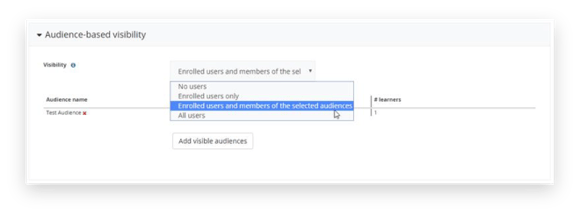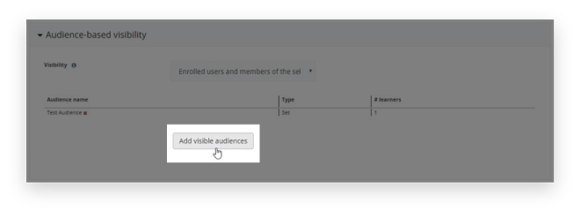E-learning and LMS blog articles
Sharing our e-learning experience to help guide your decisions
Related blog articles
1 min reading time
The top 5 Totara Learn features you should be using
1 min reading time
How to Choose the Best Compliance Training LMS: Key Features & Tips
1 min reading time
Employee growth plan: The six-step how-to guide
1 min reading time
How to choose an LMS: 5 things you may not have considered
1 min reading time
Britannia Pharmacy chooses Hubken to deliver its new Totara LMS
1 min reading time
Essential LMS features that will transform L&D for healthcare organisations
1 min reading time
How to migrate your LMS without a hitch
1 min reading time
Arriva PLC wins prestigious Totara e-learning award
1 min reading time
A guide to G-Cloud and how to buy cloud services on the Digital Marketplace
1 min reading time
How to use a Totara LMS to deliver effective blended learning