A learning platform built for the future of work

What is Totara Learn?
The Hubken Totara Learn Solution is our most powerful and comprehensive learning management system LMS, a learning platform to help you solve even the most complex learning and development challenges, simply.
Train individuals, teams and your organisation as a whole, no matter how diverse your training needs. Compliance, CPD, employee onboarding and more is easily administered and reported on. Control at your fingertips and the Totara Mobile app extends that control even further.

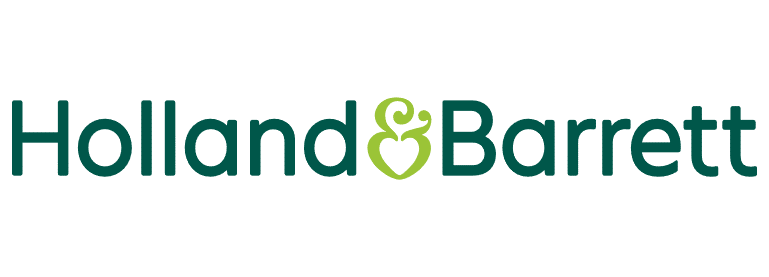
What is Totara Learn?
Totara is ideal for complex UK organisations, thanks to features like multi-tenancy, flexible workflows, and detailed reporting. Its adaptability allows teams to customise the platform to their needs, manage diverse user groups, and maintain compliance through automated workflows, alerts and certification tracking.
Train individuals, teams, and entire organisations while simplifying compliance, CPD, induction training, and more. Enjoy effortless administration and advanced reporting with Totara Learn.
As a Totara Platinum Alliance Partner, we create e-learning platforms that enhance engagement, ensure compliance, and improve employee retention.
.png?width=600&height=600&name=Totara%20Learn%20images%20(22).png)
Put people at the core of your L&D training
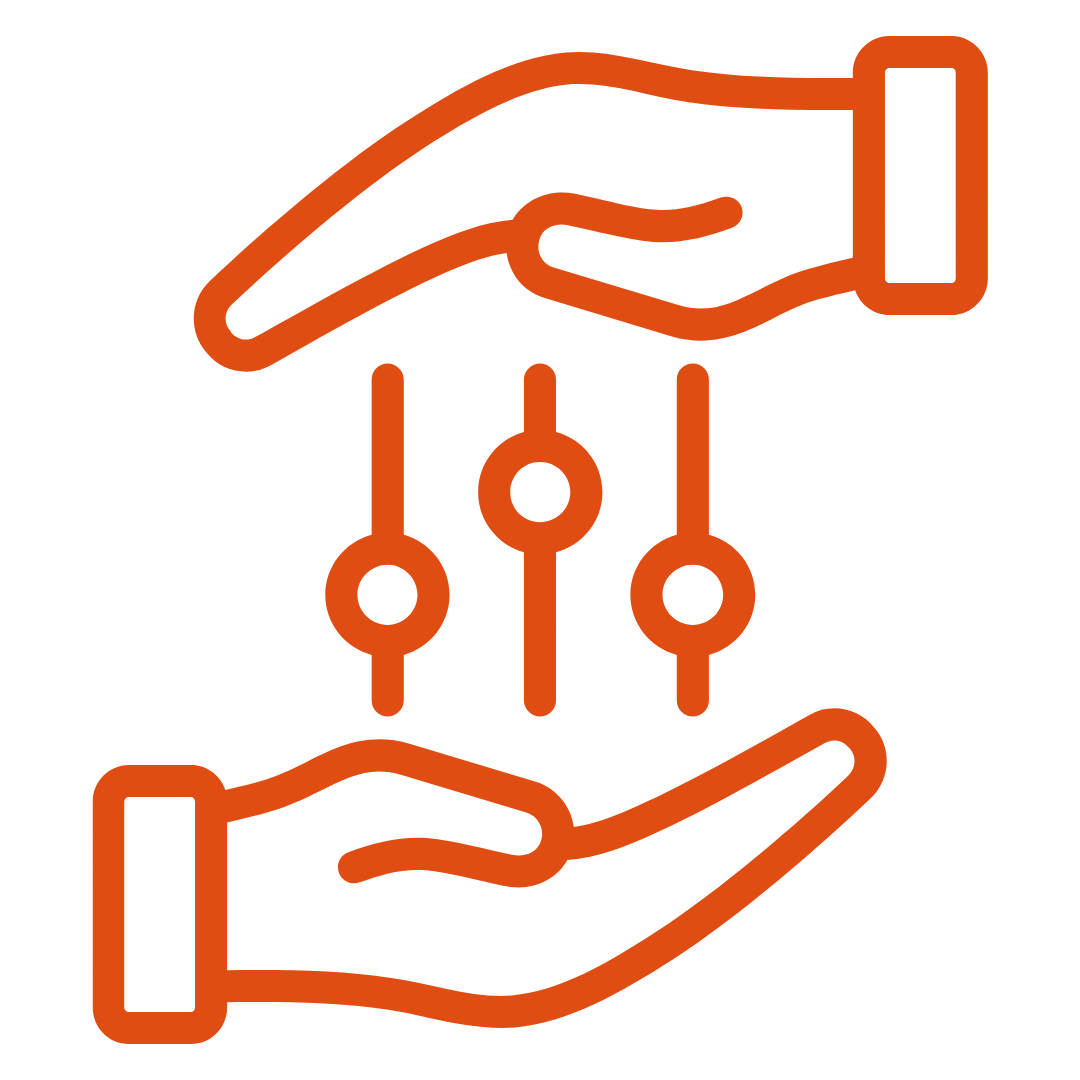
Tailored learning
Create personalised automated learning pathways with Totara Learn to assign e-learning tailored to each employee's role, experience, and skills. Use Totara’s hierarchy tools to configure the platform so it aligns directly with the structure of your organisation, making managing e-learning across your organisation quick and simple.
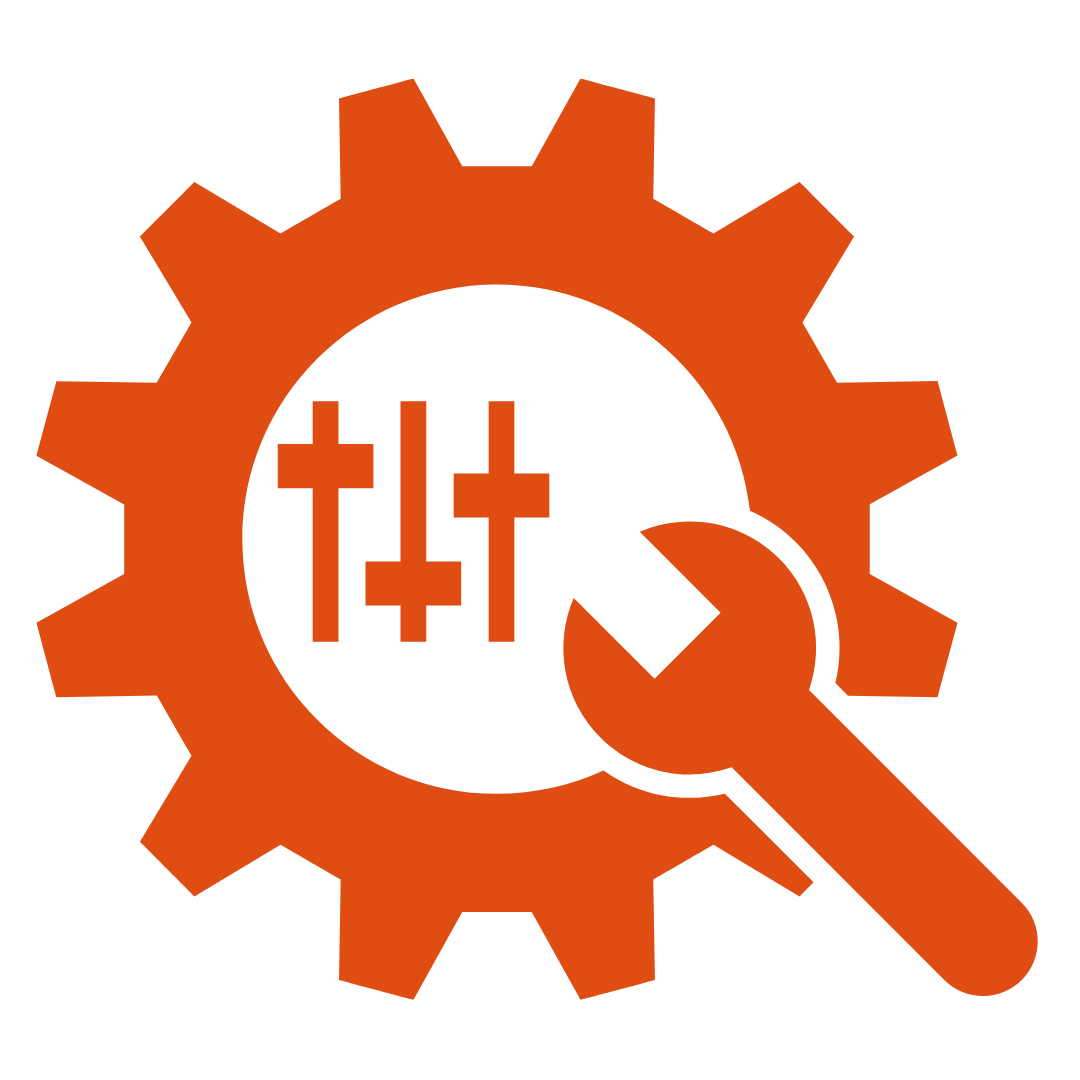
Fully customisable
Our implementation team work with you to create much more than a fully branded site that will engage your learners. Totara’s powerful configuration is designed to give you control over virtually all aspects of your e-learning solution – layout, branding, and functionality.
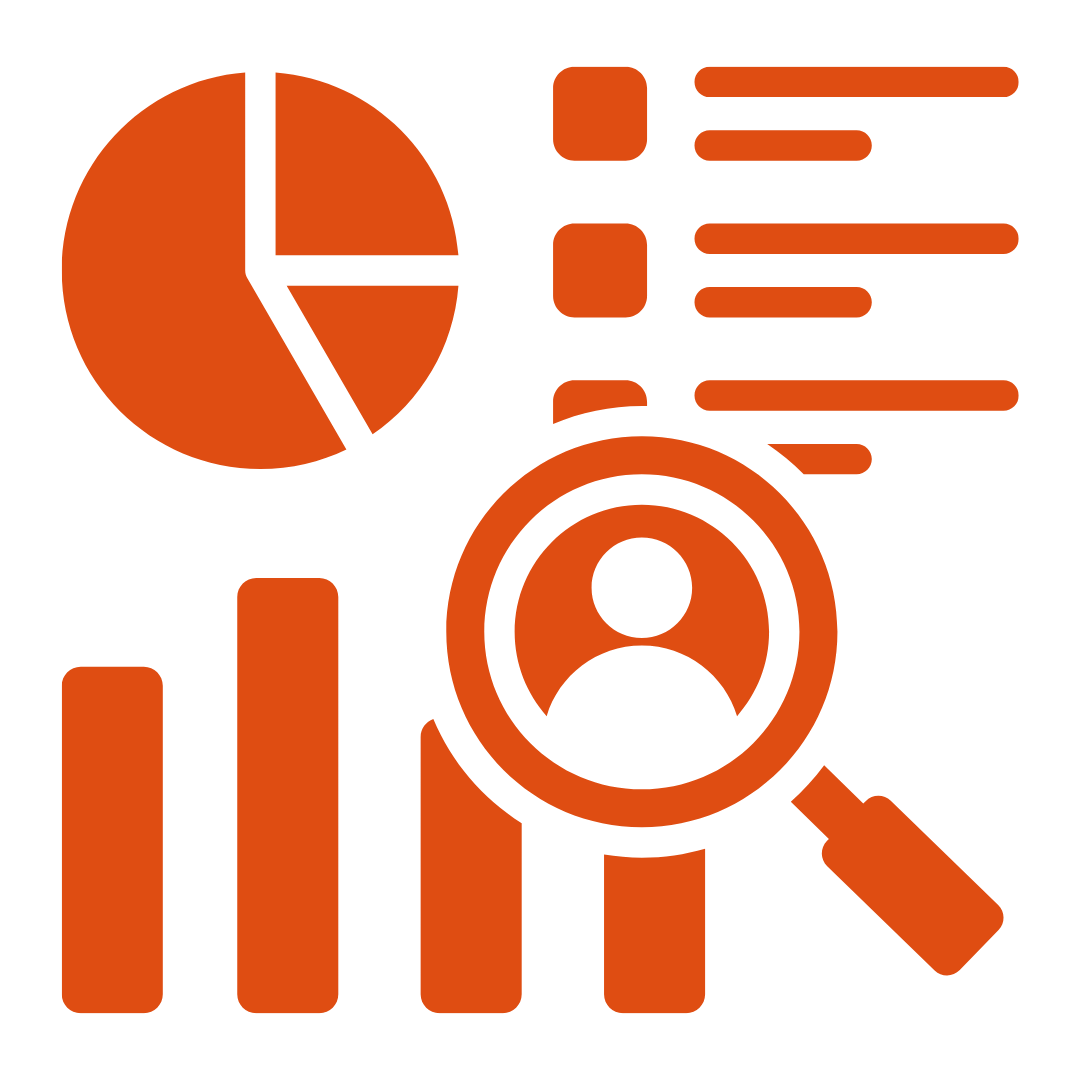
Advanced reporting
Dynamic goal-focused dashboards show progress for each employee and a powerful, flexible, custom report builder means you can customise learning data to better understand learning progress, increase compliance rates, and report on course effectiveness and staff engagement.
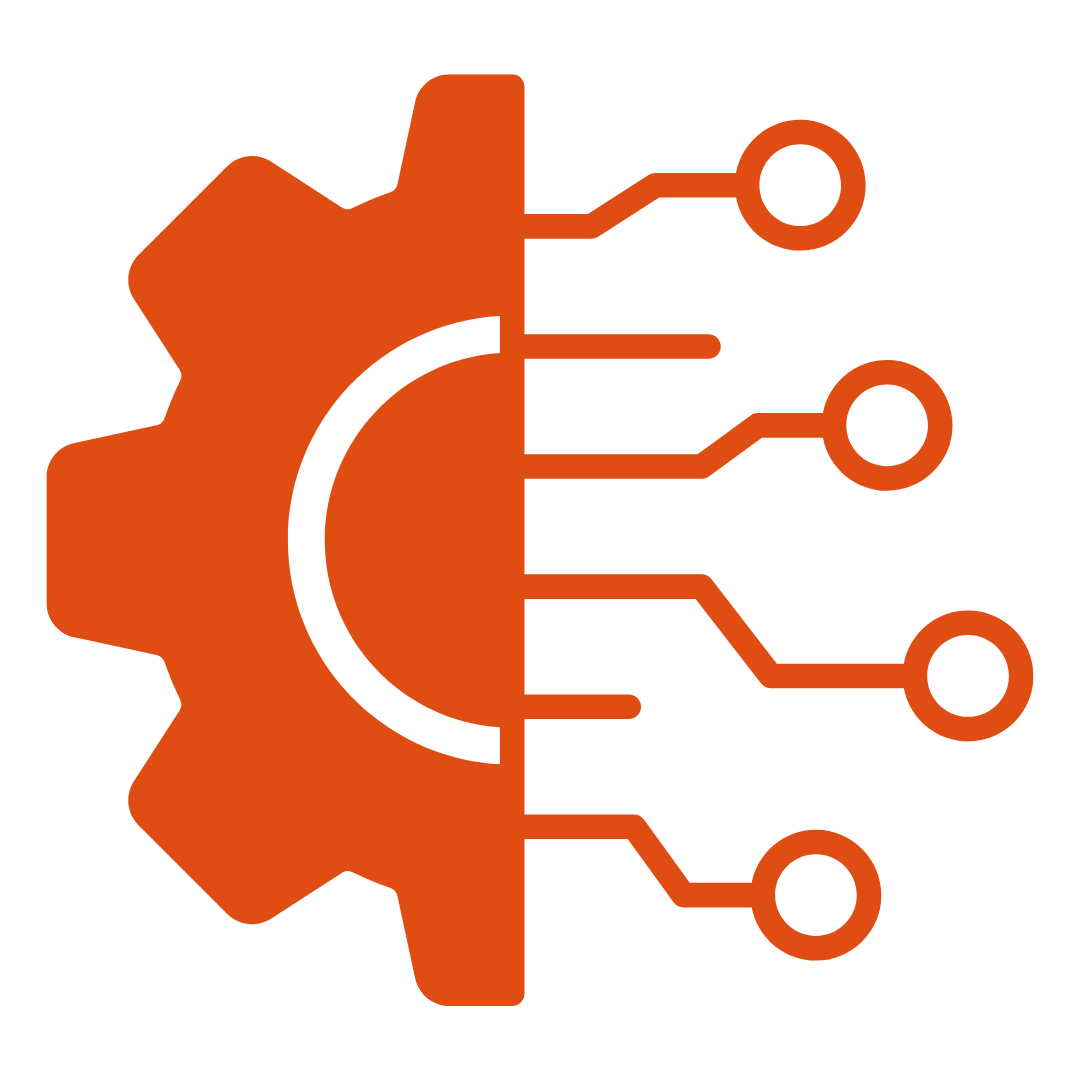
Powerful integrations
Hubken makes it easy with our smart integrations. Connect your tech stack with a wide range of popular tools including HubSpot, Stripe, Saleforce, MS Azure Active Director and NHS ESR.
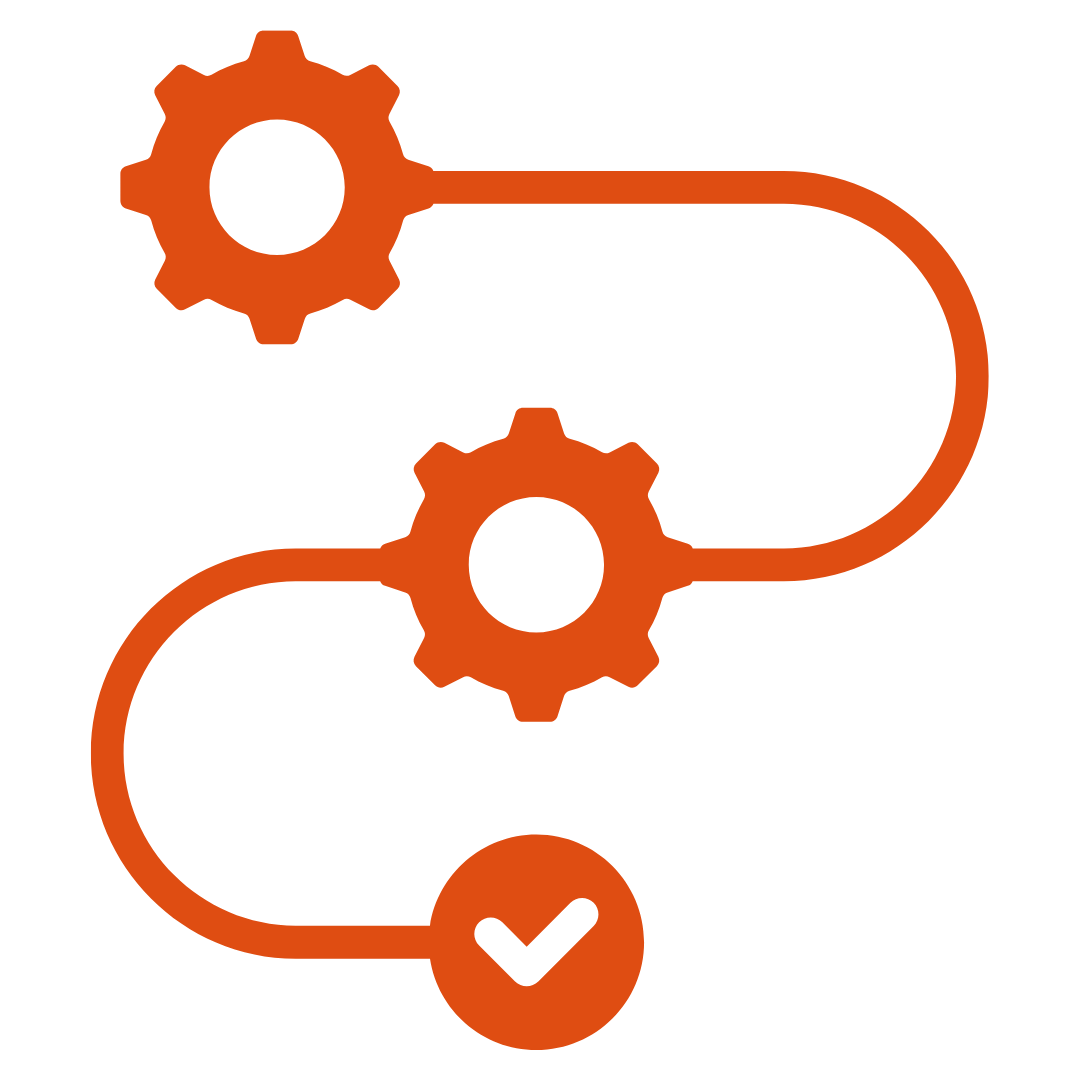
Workflows that maximise L&D’s efficiency
L&D teams love how, with a little configuration upfront, they can automate administrative tasks, giving new starters all the learning they need, in one place, automated by HRIS data.
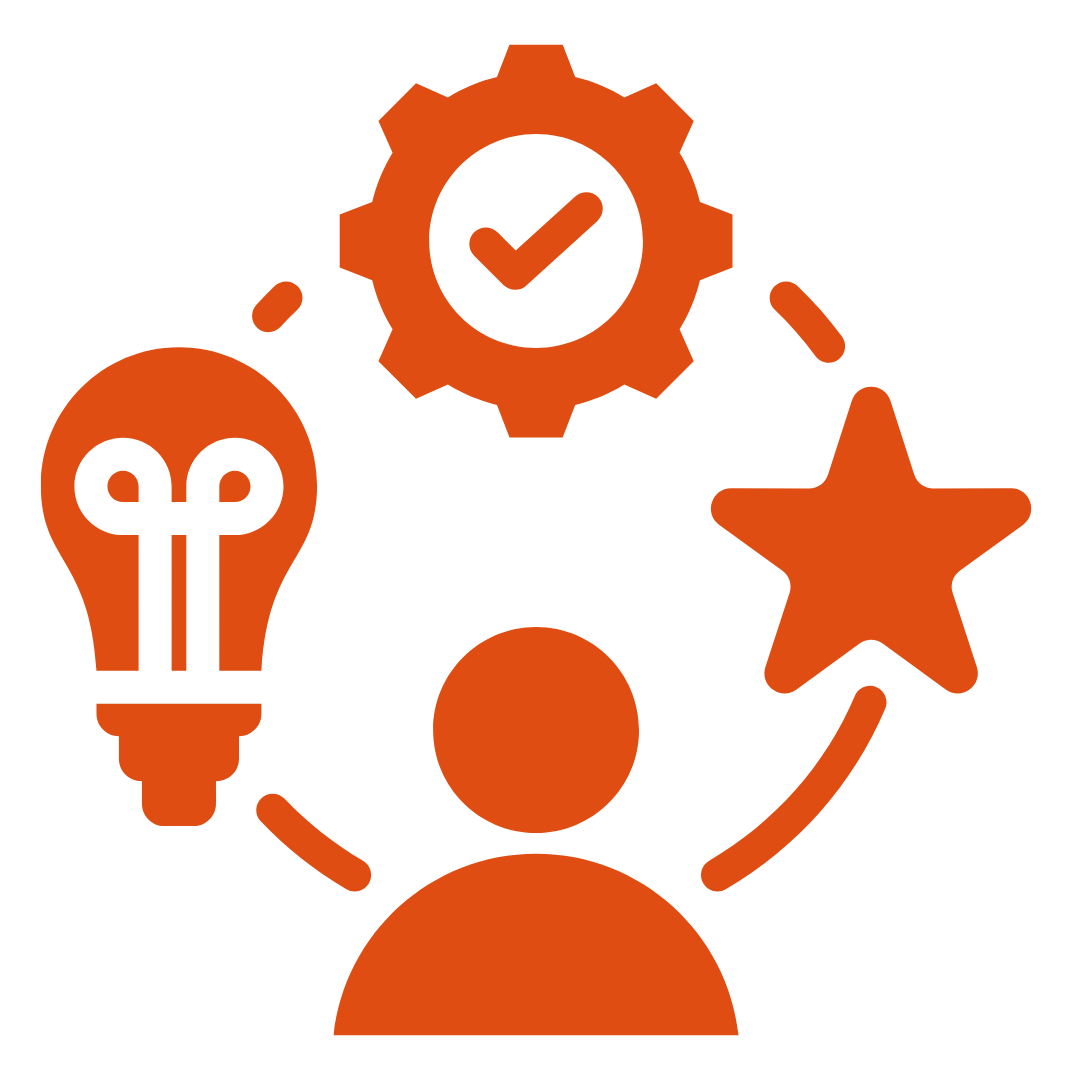
Engage your learners with rounded learning
Go beyond the basics of pushing mandatory training ‘at’ your learners with social learning features. Create private or public workspaces, resource libraries, curated content, live chat and forums for your teams to share knowledge, collaborate and learn informally.
-1.jpg?width=263&height=70&name=1132-original%20(1)-1.jpg)
“Hubken’s Totara platform has helped us expand the range of our education, particularly as we have limited resources and time.”

“I think it's fair to say that we were smitten right from our first conversation with Hubken. From what we were hearing and the impressions that we got... it seemed that Hubken was the kind of organisation that we wanted to work with"

“Not only have Hubken’s implementation teams come up with great design ideas, but they also get involved in the heavy lifting when needed. The result is an engaging, well-designed, and cost-effective e-learning platform.”

“I love the fact that it’s fully responsive – it makes my life easy because if somebody in the business asks ‘Can it do this?’, my answer is always yes."

"I am really impressed by the new site. The whole feel of the site is “cleaner” and more modern looking."
Choose Hubken as your LMS partner
.png)
Exceptional Expertise
Backed by over 20 years of e-learning experience, our team consistently deliver amazing LMS solutions and service.
.png)
Collaborative working
We work with your teams to ensure that your L&D programme is supported by an amazing platform, designed to drive growth for you and your organisation for years to come
.png)
Award-winning solutions
We build engaging learning platforms that will inspire your learners. Our clients have won numerous industry awards for their e-learning platforms.
Start your learning journey
Leading UK Totara Platinum Alliance Partners
Hubken Group are a UK Totara Platinum Alliance Partner with years of experience in providing clients with the tools and support to achieve outstanding e-learning results with Totara.
Our solution combines the flexibility and cost-effectiveness of a configured, open-source LMS with a full range of support services.

What is the Totara Talent Experience Platform?
With Hubken you can also combine Totara Perform with Totara Learn, a feature-rich LMS, and Totara Engage, a game-changing LXP, to create the Totara Talent Experience Platform. It’s the ultimate suite of tools for organisations who want to be at the cutting edge of training and development, all in one system.
What is the Totara Talent Experience Platform?
With Hubken you can also combine Totara Perform with Totara Learn, a feature-rich LMS, and Totara Engage, a game-changing LXP, to create the Totara Talent Experience Platform. It’s the ultimate suite of tools for organisations who want to be at the cutting edge of training and development, all in one system.
Frequently Asked Questions
How much does Totara Learn cost?
Totara works on a subscription model based on the number of enrolled users. The total cost of ownership for Totara Learn will vary depending on your number of users and any additional services you require through Hubken. For a breakdown of our pricing, take a look here.
Is Totara Learn a stand-alone product?
Yes, Totara Learn can be purchased as a stand-alone LMS and will also come with Totara Engage as part of the same package. To further enhance the product, you may choose to combine it with Totara Perform, for a complete talent development solution.
Is it possible to integrate Totara Learn with other systems and tools?
Absolutely, Totara Learn is an open-source solution with flexibility at it’s core. We offer a number of integrations to create a seamless experience, you can check them out here.
What reporting can I do on Totara Learn?
One of the key features our clients love about Totara Learn is the advanced reporting capabilities giving you deeper insights at your fingertips. You can create custom reports with easy to use dashboards, so you can accurately track training and development metrics that matter to you.
Is it easy to switch to Totara Learn?
It’s very easy to switch to Totara Learn. You can transfer over all of your user data and course information from your legacy LMS so you can pick up where you left with minimal disruption to your service or users. If you choose Hubken, our implementation team will provide comprehensive training to your admin team to set up for long term success.
If you want to learn more about Totara, and partnering with Hubken Group, get in touch. We’d love to discuss your needs and see how we can help you do more with Totara.
How secure is Totara Learn?
When thinking about how secure Totara Learn is, there’s two factors to consider. The first is the platform itself. For example, you can easily apply like single-sign-on across your Totara platform. And Totara has a range of security settings to keep data secure, with regular security updates.
For the hosting, Hubken uses a cloud hosting platform powered by Europe’s most advanced data centre to provide a robust and fully monitored solution that has a proven 99.9% uptime. We’re also Cyber Essentials Plus Certified to give you complete peace of mind.
How many users can I enroll on Totara Learn?
There is no limit to the amount of users that can be enrolled onto Totara Learn - it’s a flexible solution that can be used by small startups through to global organisations.
Totara also offers multi-tenancy, allowing you to change the content, branding and courses for different cohorts of users based on your user demographics whilst retaining central management. Multi-tenancy gives you the flexibility to have different learning options for different departments, regions, clients, etc, making it a great solution for organisations with complex structures, those operating in multiple markets or for those with numerous brands.
