H5P is fast becoming the most sought-after open-source solution for developing interactive e-learning content.
H5P can transform the learning experience by allowing organisations to offer a variety of engaging and visually appealing content types. This article will shine a spotlight on one particularly powerful content type: Interactive Video.
What is H5P?
H5P is a content authoring tool that can be integrated with our Moodle and Totara Learn solutions to enable organisations to create and share rich, mobile-responsive, HTML5 content.
Whether you’re looking to freshen up your course materials using the ‘Impressive Presentation’ or ‘Timeline’ content types, or to inject some fun and engaging activities into your courses using ‘Flashcards’, ‘Find the Hotspot’ or ‘Branching Scenarios’ – H5P interactive content offers something for everyone.

Interactive Video
H5P’s Interactive Video content type enables video content to be overlaid with a range of interactive elements at pre-defined points of the video, including:
- Text labels
- Positioned hotspots– on clicking, additional information (text, images, hyperlinks) is presented
- Questions: Multiple choice, Drag-and-drop and Fill-in-the-blanks
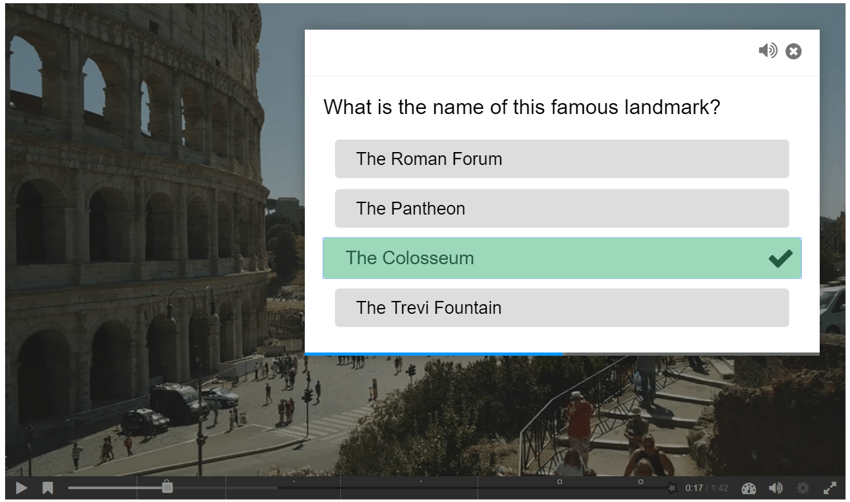
Key Benefits
1. Add further engagement to a proven learning medium:
There are recognised benefits in using video to communicate ideas and learning concepts. The format satisfies a broad range of preferred learning styles through the inclusion of images, sound and text.
Examples of H5P’s interactive elements to videos - such as questions, hotspots and drag-and-drop exercises – build upon this to further promote engagement from your learners as well as a way to assess the comprehension of the learning content.
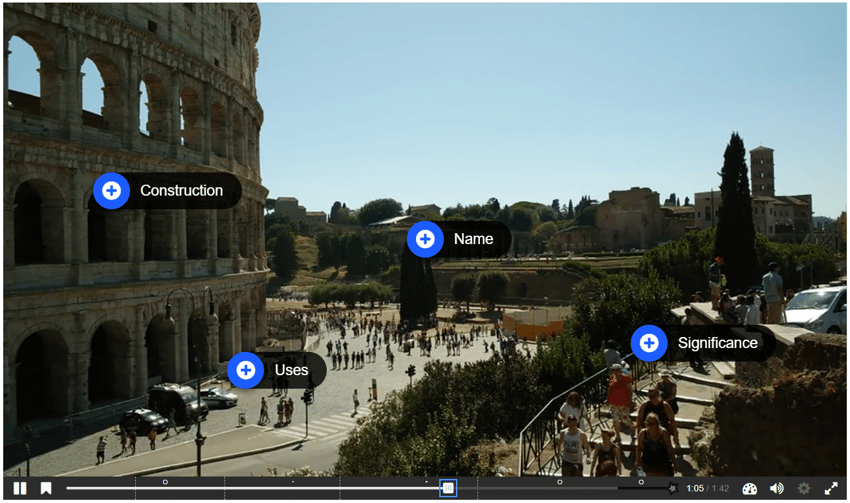
2. Encourage learners to find answers for themselves:
One of the most powerful examples of H5P's interactive features the ability to provide direct navigation to specific time-frames in the video to review where a concept covered in that segment perhaps hasn’t been clearly understood.
By prompting the learner with questions at key points in the video, a wrong answer can then offer to redirect the learner back to a specific segment in the video so that the concept can be watched again.
So, rather than simply presenting the learner with the correct answer to the question, the learner is encouraged to watch and listen again to discover the answer for themselves.
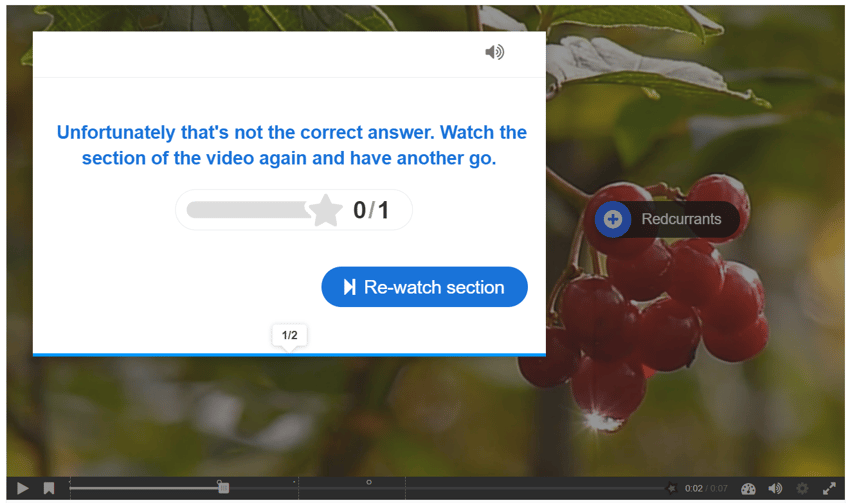
H5P Example Uses
- Further embed the learning by presenting a summary of the key points during the video using labels
- Display added value information during the video via hotspots. Learners can click on the hotspots to read the content (the video is paused), or simply ignore and continue to watch the video. This information could include drawing out the salient points from the current part of the video or perhaps supplementary information related to something referenced in the video
- Ask questions at key points during the video to check comprehension and give instant feedback. During a recorded role-play, the video could be paused, and learners prompted to answer how they would respond in that situation - feedback could then include appropriate guidance
- Enable a learner to jump to specific parts of the video by defining bookmarks
H5P’s Interactive Video content type offers some exciting features to help you go to the next level with any video in a course to both engage and assess your learners.
Looking for an LMS that seamlessly integrates with the powerful H5P functionality? Explore our Moodle and Totara LMS offerings or get in touch with one of our e-learning experts to find out more about how you could elevate your organisation's L&D with H5P Interactive Video - and much more.

Book a free LMS demo
Book a demo with one of our e-learning experts and learn first-hand how our LMS solutions can help your organisation.




