Do you need your managers to be more engaged with employee training?
You're not alone! We speak with many organisations who want line managers to play a bigger part in their employee's development and training.
We understand that managers are busy and don’t have time to be searching through training records, stored in multiple locations, to keep on top of their staff training. They need to have the right information in front of them and take a more active role in supporting their staff.
So how can your LMS help managers to support their staff more effectively?

Give easy access to staff training records, development plans and reviews.
The first step to getting your managers engaging with their staff in your LMS is to assign them to their team. Integrating HR data with your platform and bringing valuable data such as job role, department and line manager is a great way to start connecting your teams and employees together.
When a manager is connected to their team they should have an easy display of everyone in their team with quick access to training records, development plans and performance reviews. This ensures time-poor managers always have their teams progress and updates at their fingertips.
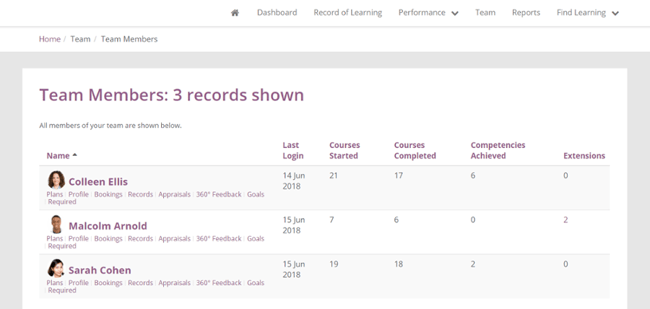
Get them involved in the approval for face-to-face training.
Scheduling face-to-face training events can be a valuable feature of your learning platform, ensuring that all aspects of training can be managed centrally. Getting your managers involved in the booking process keeps them informed and gives them greater control over who attends by approving the requests.
For example, with Totara Learn, managers can approve the bookings, reserve, and allocate spaces for their team ahead of the event taking place, ensuring their team can always have a place on the popular events. They can be notified at every step and receive the attendance report after the session.
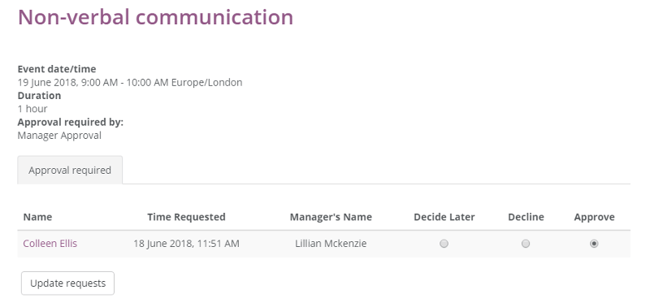
Work collaboratively with their staff to create a tailored development plan.
Your LMS can be more than just compliance and training management, it can be the platform for development, aspirational learning and collaboration. Use it as a tool for employees and managers to collaboratively create, monitor, and evaluate their personal development.
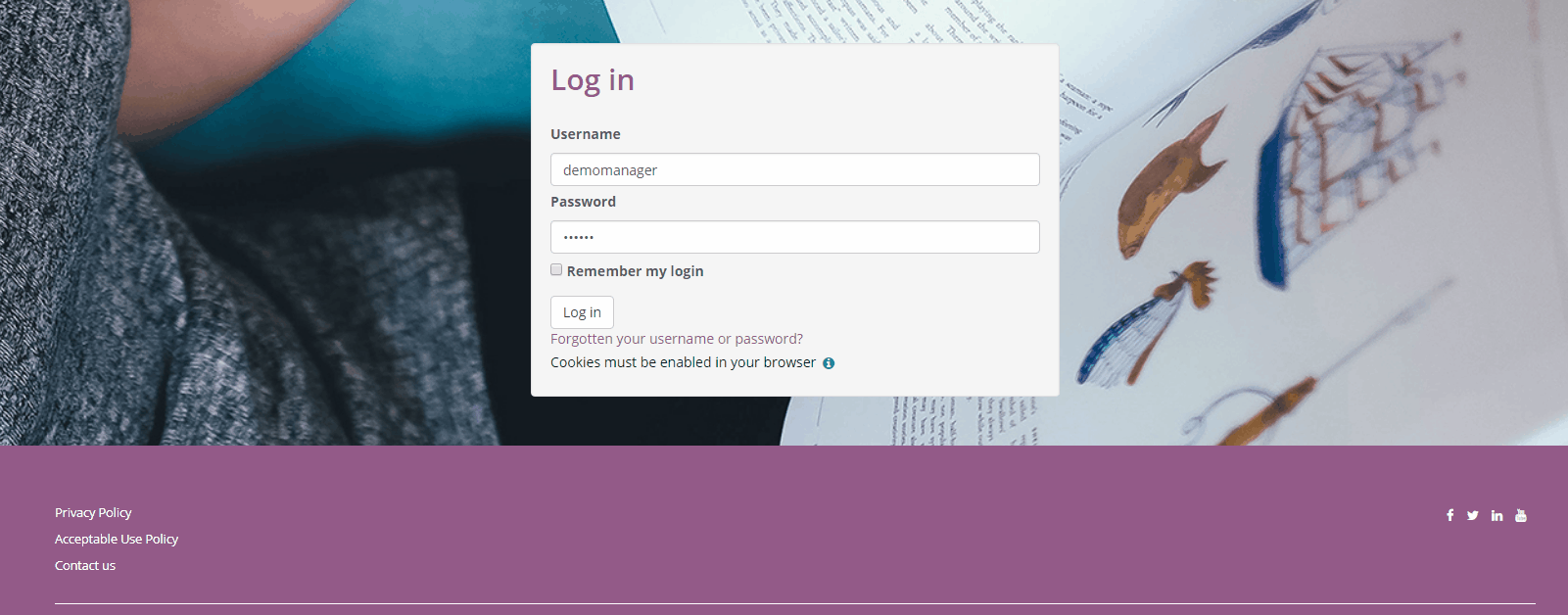
Empowering your staff to create their own plans shifts the power dynamic in favour of the employee. This enables them to control what they learn and in what order, they choose their deadlines and priorities and be accountable for those. Managers can play as big a part of this process as required; receiving notifications, leaving comments and approving the training requests.
This approach to staff development with your LMS puts your learners in the driving seat, collaborating and communicating with their managers to create tailored plans unique to every learner.
Notify them on staff progress towards compliance, training attendance and performance reviews.
One of the easiest ways to engage managers with their team’s training is to keep them informed of progress across all training and development areas.
Receiving notifications enables them to be updated for the essential areas such as compliance and induction progress, but also for keeping on top of staff key milestones and achievements.
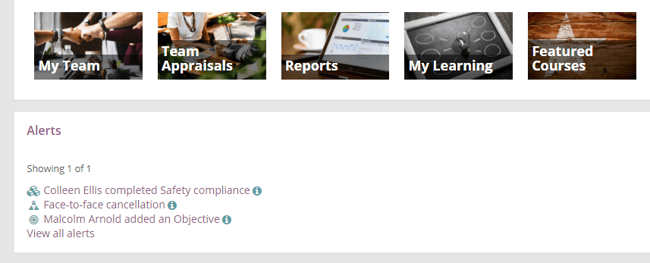
Of course, receiving notifications doesn’t have to mean getting flooded by e-mails. They should be flexible depending on user preference.
This could be receiving exception reports for non-attendance/completion/compliance across their staff in one report, rather than individual notifications for each employee.
Reporting is by far the most requested area of focus for most organisations implementing a new LMS.
Tracking progress and completion, measuring engagement and return on investment are all key for the administrative team.
That’s why choosing a platform that has a comprehensive and flexible reporting tool is an important consideration when selecting the right system for you.
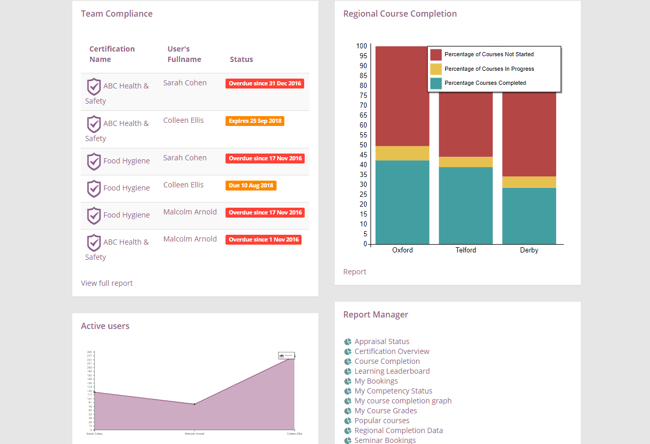
Of course, reports aren’t just for the administrative team or senior stakeholders, reports are valuable tools to getting your managers engaged with the platform and keeping up with their team’s development.
For managers to get the most out of the reporting tool they’ll need:
-
Easy access: get the reports they need from a tailored reporting dashboard, and schedule key reports to arrive in their inbox as required.
-
Wide range of data: course completions are a must, but also attendance and compliance status, appraisal overview and rankings against other departments will be needed. Most of all, the flexibility to tailor the reporting based on their need.
-
Relevance: no one likes to sift through irrelevant data to get to what they need. Use the job role and HR data to automatically tailor the results of a report to the user viewing it.
-
Graphical reports: visualising data is integral to a comprehensive reporting solution, making it visually pleasing, easy to absorb, and to spot trends and compare results.

Explore HubkenCore – our unique SaaS LMS offering
Ready to see how our new LMS bundled solution is revolutionising how you purchase an e-learning solution?








