It's a simple reality of modern life that we’re all just very busy. Whether it’s work, kids or ceaseless social media scrolling, we’ve all got stuff going on.
Your learners are busy people too and with the Totara Mobile app they can pick up their phone and access their e-learning content through the app, even if they’re out and about.
What is the Totara Mobile app?
If you’re interested in the Totara Mobile app then you’re probably already using Totara Learn and know that it offers lots of functionality and flexibility.
You can consider the mobile app an extension of your LMS.
It’s an e-learning app that allows your users to quickly and easily access a personalised learning portal, enabling them to engage with their learning and development from anywhere and at any time that suits them.
With that in mind, here are 5 reasons you need the Totara Mobile app:
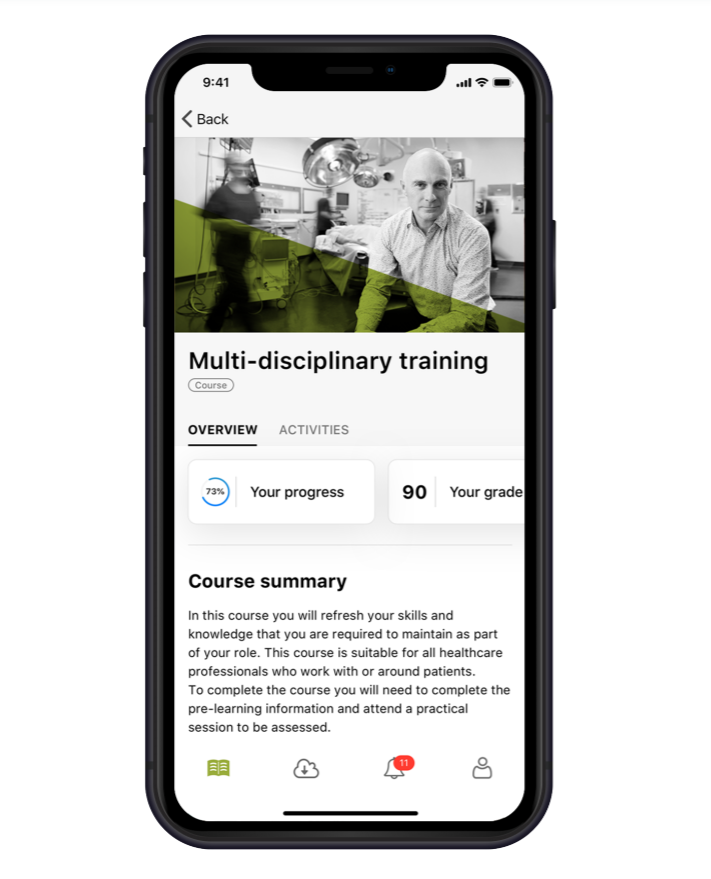
1. E-learning on devices that suit your learners
The great thing about Totara Learn is that it’s not just accessible, it also adapts the user experience to suit the device that it’s being displayed on.
The Totara app epitomises this notion with a dedicated interface for mobile devices where users can access their courses, complete assignments and track their progress as they would do on other devices.
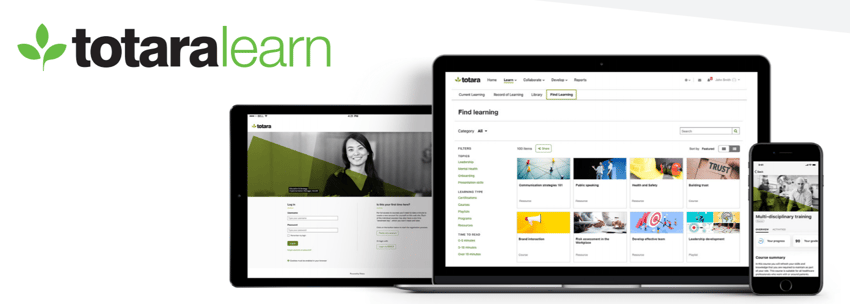
2. Learning on the go with offline options
Perhaps the biggest benefit of the Totara app is the ability to offer both online and offline learning.
From an e-learning point of view it’s not just travelling users, but also those working on busy shop floors for example, or the dreaded no-signal areas of the world who can benefit from offline learning options by downloading their content in advance.

3. No login fatigue
When it comes to accessing the same content on multiple devices, the login process can become very frustrating. Thankfully the Totara Mobile app offers Single-Sign on, allowing users to access the content on multiple platforms with the same credentials, helping to reduce login fatigue and improve user experience.
4. Boosted engagement levels
One of the key factors in the success of e-learning programmes is engagement, so you want to do everything you can to really hook your learners into your content.
One way the Totara Mobile app helps with this is by sending your learners notifications about their learning and progress. These work offline too so your users will always be up to date.

5. An e-learning app that feels familiar to your users
Another way to instantly make your learners more likely to engage with the Totara Mobile app is by making it feel as familiar and recognisable as possible.
The branding options available for the Totara app login screen allow you to design the screen to mirror your Totara Learn site with the right logos and brand colours, so your users will feel right at home.
Hubken can help...
Interested in allowing your users to access their e-learning content on the go, even when they’re offline? Download the Totara Mobile app here.
Need help with anything else e-learning related? Get in touch with Hubken.

Explore HubkenCore – our unique SaaS LMS offering
Ready to see how our new LMS bundled solution is revolutionising how you purchase an e-learning solution?




