Take care with your site settings if you want your users to see your maintenance mode messages.
When upgrading a site the site admin can put the site into maintenance mode. A great feature is the ability to add an information message for users about what is happening and when the site will be available.
/admin/settings.php?section=maintenancemode
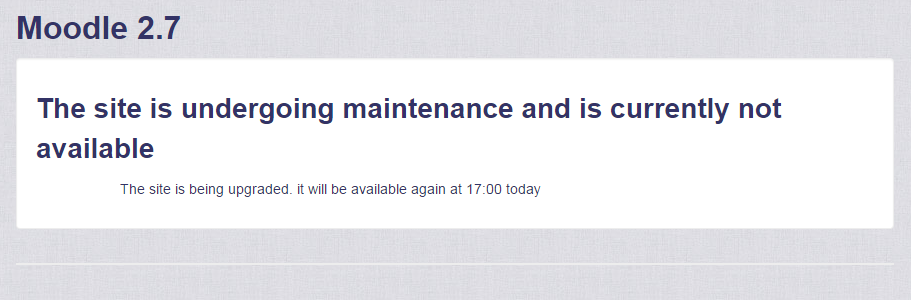
But if you have forced login to your site at /admin/settings.php the message won’t be seen!
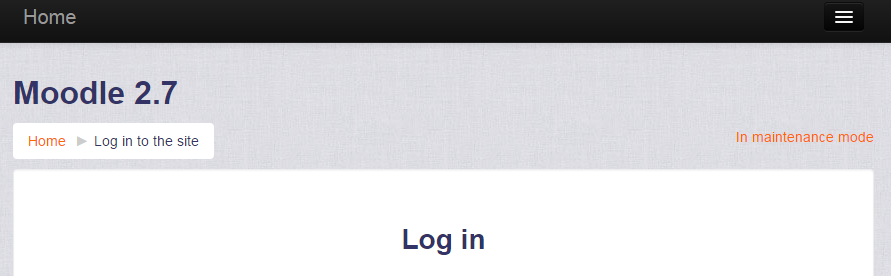
So remember to temporarily turn the “Force users to log in” setting off if you want you users to see the helpful message.




