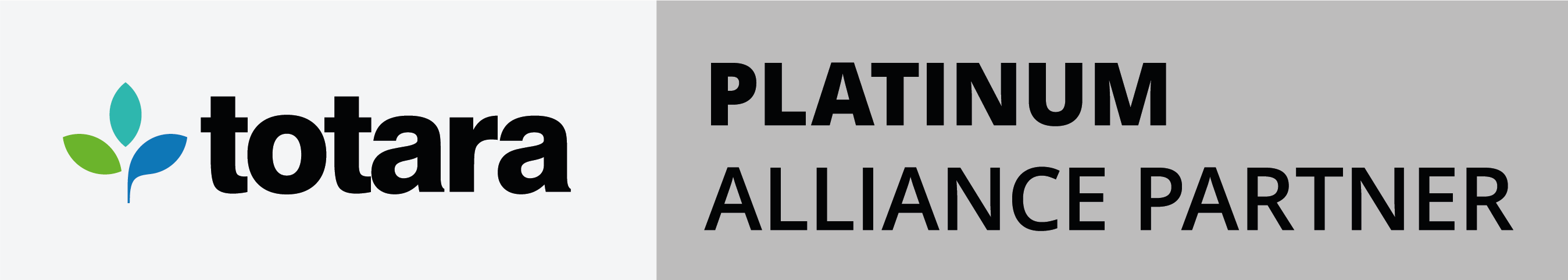Moodle Hubken Topics Extended introduction
Hubken customers have enjoyed the ability to select an enhanced course format when creating courses. The Hubken Topics Extended course format improved the visual appeal and ease of use of courses for learners compared to the Moodle standard course formats.
We’ve taken the opportunity to further improve Topics Extended with the release of Moodle 4.1. Some changes have been forced by extensive changes to the underlying core code of Moodle; others have been made based on our experience and shifts in user expectations for web interfaces in general.
When we developed Topics Extended, we were, in some areas, compensating for shortcomings within Moodle itself. It’s pleasing to note that some of these Hubken innovations have found their way into the core Moodle code, meaning we’ve been able to drop them from our custom course format.
The new Topics Extended course format has a more minimalistic feel when compared with the older version. This is deliberate to ensure that it provides a seamless experience with the similarly stripped back overall look and feel and the complementary Hubken Branding.
Topics Extended
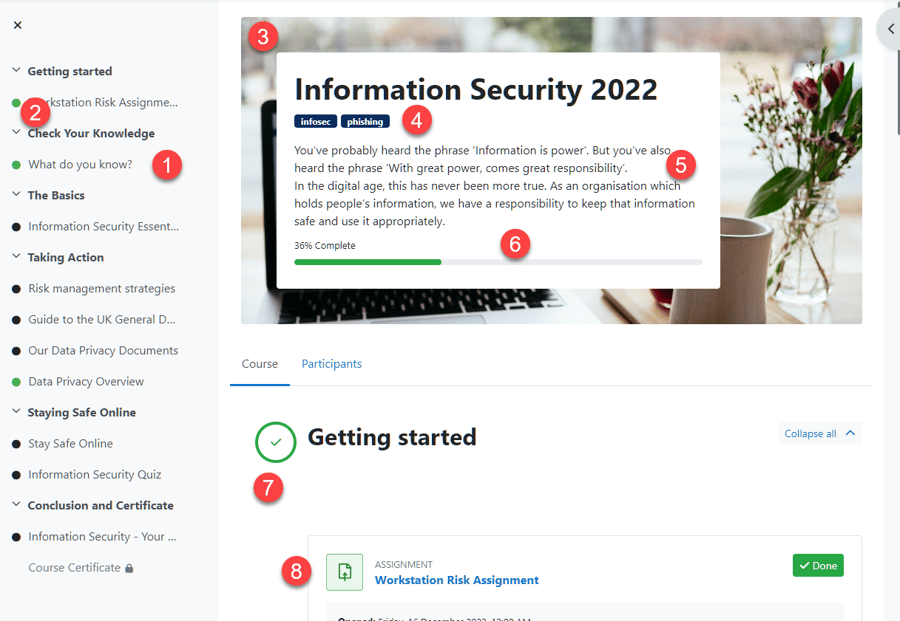
- Course index: This is a new standard Moodle feature
- Course index activity completion: The course index provides a new indicator for activities that have Activity Completion enabled.
- Course header image: Retained from the previous version. We’ve removed the semi-transparent overlay; it didn’t fit stylistically with the Moodle 4.1 interface. We’ve increased the depth to give more of a hero image feel.
- Course tags: Moved to this location owing to structural changes in Moodle.
- Course summary: This is a new addition. Added in the course settings, this text is displayed in course listings (truncated) and on the course enrolment page. If you don’t want this text in the course header, this feature can be disabled.
- Progress bar: We’ve moved to this location owing to structural changes in Moodle. As well as taking the opportunity to modernise it we’ve changed the colour to the standard “success” green used elsewhere to tie these completion status elements together.
- Section radial: Modernised style and using the success green colour.
- Icon indicator: We’ve normalised the icon colours and introduced a colour change when the activity’s completion criteria are met.
Settings
Some settings have been deprecated because they are no longer needed following improvements to core Moodle.
New settings
- Hidden sections: This governs the behaviour of sections hidden from learners i.e. invisible or not.
- Number of sections: On the initial creation of the course, you can set the number of sections required. If you want to add or delete sections subsequently you can manage that from the course page.
- Course header background colour: In the previous version of Topics Extended there was a default light blue colour initially. There is a change of behaviour from 4.1. The field will be empty by default and the default colour for the course header will be your primary colour. You can change this by adding a hexadecimal colour code.
- Course header summary: Choose to display the summary text in the course header. The default is off.
Important changes
Activity completion percentages
- Previous behaviour: When an activity had completion criteria and was not hidden from learners, it was not counted in the section radial percentage or the course progress bar percentage.
- New behaviour: When an activity has completion criteria and is not hidden from learners, it is now counted in the section radial percentage or the course progress bar percentage.
We think this change will make the calculation of completion percentages more logical for learners.
This change does not affect the learner’s course completion status.
Accordion
Moodle has introduced an accordion behaviour as standard where users can expand or collapse section at will.
The previous Topics Extended accordion behaviour was to allow only one section at a time to be expanded.
We felt that potentially having two types of accordion behaviour across courses would be confusing for learners. After much discussion, we decided to settle on the new Moodle behaviour i.e. learners can expand/collapse any section as they see fit.
Hubken Knowledge Base
Visit our Knowledge Base for more detail on settings.